-
Notifications
You must be signed in to change notification settings - Fork 0
NetFPGA 1G Ported NIC 1G
ported_nic_1g
contrib-projects/ported_nic_1g
- NetFPGA-10G Specific cores
- Xilinx AXI Peripheral
- Microblaze Subsystem
- Contribution
- Other
For information on the NetFPGA-1G NIC module and how to port it on the new 10G platform, visit 1G Reference Pipeline and NetFPGA-1G Ported Switch 10G respectively.
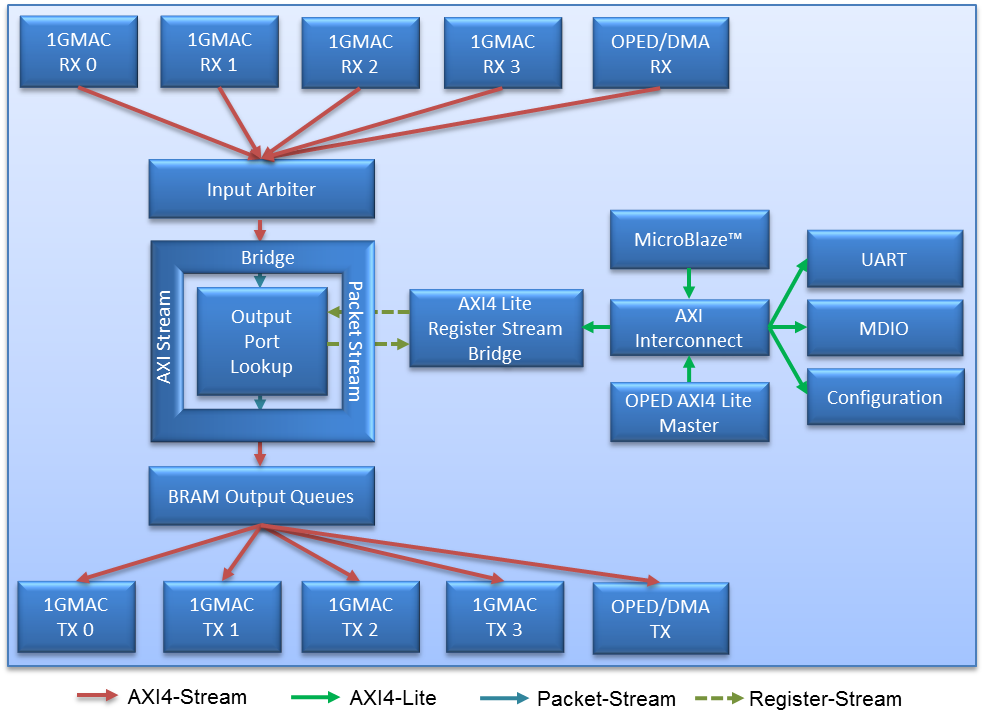
The ported 1G NIC on NetFPGA is similar to other NICs. In the following sections, we will show how to run a iperf test between NetFPGA and another machine.
To run the test, you need two machines, A and B. Let's say Machine A is equipped with NetFPGA and Machine B is equipped with a third-party 1G NIC.
Download the proted_nic_1g bitfile from contrib-projects/ported_nic_1g/bitfiles/ported_nic_1g.bit. (Refer to Production Test Manual if you don't know how to download the bitfile and/or not setup JTAG cable yet.)
Connect Machine A and Machine B using a 1G cable (you will need a SFP-CAT5 converter if you use regular CAT5/6 copper cable). Assume we use nf0 (the port nearest to the PCI Express) on Machine A and eth1 on Machine B.
Here is a Quick Start.
On Machine A
sudo ifconfig nf0 192.168.0.1
On Machine B
sudo ifconfig eth1 192.168.0.2
On Machine A
[hyzeng@machine_A ~]$ ping 192.168.0.2
PING 192.168.0.2 192.168.0.2) 56(84) bytes of data.
64 bytes from 192.168.0.2: icmp_req=1 ttl=50 time=1.04 ms
64 bytes from 192.168.0.2: icmp_req=2 ttl=50 time=1.04 ms
64 bytes from 192.168.0.2: icmp_req=3 ttl=50 time=1.04 ms
64 bytes from 192.168.0.2: icmp_req=4 ttl=50 time=1.04 ms
iperf is a utility to measure the performance over an IP link.
First, make sure you have iperf installed on both machines. If not,
sudo yum install iperf
Setup iperf server on Machine A.
iperf -s
Setup iperf client on Machine B.
[hyzeng@machine_B ~]$ iperf -c 192.168.0.1
------------------------------------------------------------
Client connecting to localhost, TCP port 5001
TCP window size: 132 KByte (default)
------------------------------------------------------------
[ 3] local 192.168.0.2 port 52787 connected with 192.168.0.1 port 5001
[ ID] Interval Transfer Bandwidth
[ 3] 0.0-10.0 sec 9.35 GBytes 935 Mbits/sec