-
Notifications
You must be signed in to change notification settings - Fork 0
NetFPGA 10G Reference NIC
reference_nic
projects/reference_nic
- NetFPGA-10G Specific cores
- Xilinx AXI Peripheral
- Microblaze Subsystem
- Other
The division of the hardware into modules was hinted at in the previous section. Understanding these modules is essential in making the most of the available designs. The distributed projects in the NFP, including the NIC, all follow the same modular structure. This design is a pipeline where each stage is a separate module. A diagram of the pipeline is shown on the next section.
Packets first enter the device through the nf10_10g_interface module, which is an IP that combines Xilinx XAUI and 10G MAC IP cores, in addition to an AXI4-Stream adapter. The are 4 such module instances in the design, one per port. The packets arriving from the external 10G PHY over the XAUI interface are firstly transformed into XGMII signals by Xilinx XAUI core, those are next read in by Xilinx 10G MAC and finally transformed into AXI4-Stream. The TX side follows the exact same path but in the opposite direction.
The nf10_10g_interface modules RX connect next to the input arbiter module. The input arbiter has five input interfaces: four from the nf10_10g_interface modules and one from a DMA module (to be described later on). Each input to the arbiter connects to an input queue, which is in fact a small fall-through FIFO. The simple arbiter rotates between all the input queues in a round robin manner, each time selecting a non-empty queue and writing one full packet from it to the next stage in the data-path, which is the output port lookup module.
The output port lookup module is responsible for deciding which port a packet goes out of. After that decision is made, the packet is then handed to the output queues module. The lookup module implements a very basic lookup scheme, sending all packets from 10G ports to the CPU and vice versa, based on the source port indicated in the packet's header. Notice that although we only have one physical DMA module in Verilog, there are 4 virtual DMA ports. The virtual DMA ports are distinguished by SRC_PORT/DST_PORT field.
Once a packet arrives to the nf10_bram_output_queues module, it already has a marked destination (provided on a side channel). According to the destination it is entered to a dedicated output queue. There are five such output queues: one per each 10G port and one to the DMA block. Note that a packet may be dropped if its output queue is full or almost full. When a packet reaches the head of its output queue, it is sent to the corresponding output port, being either an nf10_10g_interface module or the DMA module. The output queues are arranged in an interleaved order: one physical Ethernet port, one DMA port etc. Even queues are therefore assigned to physical Ethernet ports, and odd queues are assigned to the virtual DMA ports.
The DMA module serves as a DMA engine for the reference NIC design. It includes Xilinx' PCIe core and AXI4-LITE master module. To the other NetFPGA modules it exposes AXIS (master+slave) interfaces for sending/receiving packets, as well as a AXI4-LITE master interface through which all AXI registers can be accessed from the host (over PCIe). To this end it connects to the axi_interconnect module.
The reference NIC design implements a Xilinx Microblaze subsystem, including also a BRAM memory block and its controller. For more information, please refer to the Microblaze reference links provided above.
In addition to the PCIe interface (in the DMA block), there are two additional communication interfaces implemented in the design: a UART interface, for debug purposes, and the MDIO block. The MDIO block, which is a slim version of Xilinx's MDIO core, is mostly used to access and configure the 10G PHY devices (AEL2005) used on the board. Last, a watchdog timer module is implemented as well.
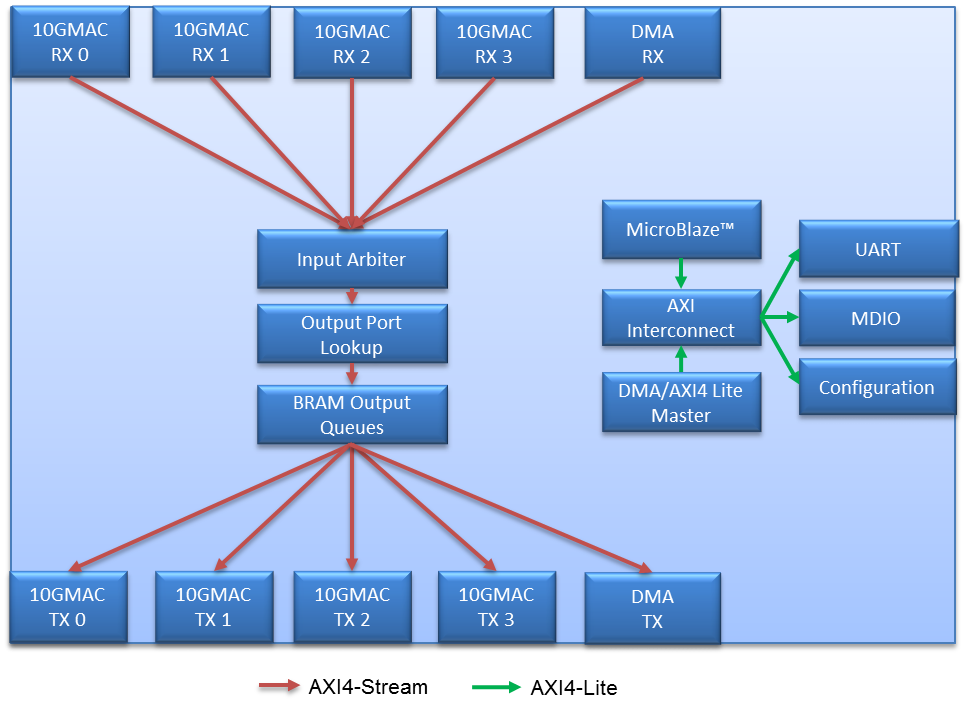
The 10G NIC on NetFPGA is similar to other NICs. In the following sections, we will show how to run a iperf test between NetFPGA and another machine.
Each projects has some features that are verified by doing Simulation tests and HW tests. The test infrastructure is based on the python. You can find the tests inside the projects/{project_name}/test folder.
To run the test, you need two machines, A and B. Let's say Machine A is equipped with NetFPGA and Machine B is equipped with a third-party 10G NIC.
Download the reference_nic bitfile from projects/reference_nic/bitfiles/reference_nic.bit. (Refer to Production Test Manual if you don't know how to download the bitfile and/or not setup JTAG cable yet.)
Connect Machine A and Machine B using a 10G cable. Assume we use nf0 (the port nearest to the PCI Express) on Machine A and eth1 on Machine B.
Here is a Quick Start.
On Machine A
sudo ifconfig nf0 192.168.0.1
On Machine B
sudo ifconfig eth1 192.168.0.2
On Machine A
[hyzeng@machine_A ~]$ ping 192.168.0.2
PING 192.168.0.2 192.168.0.2) 56(84) bytes of data.
64 bytes from 192.168.0.2: icmp_req=1 ttl=50 time=1.04 ms
64 bytes from 192.168.0.2: icmp_req=2 ttl=50 time=1.04 ms
64 bytes from 192.168.0.2: icmp_req=3 ttl=50 time=1.04 ms
64 bytes from 192.168.0.2: icmp_req=4 ttl=50 time=1.04 ms
iperf is a utility to measure the performance over an IP link.
First, make sure you have iperf installed on both machines. If not,
sudo yum install iperf
Setup iperf server on Machine A.
iperf -s
Setup iperf client on Machine B.
[hyzeng@machine_B ~]$ iperf -c 192.168.0.1
------------------------------------------------------------
Client connecting to localhost, TCP port 5001
TCP window size: 132 KByte (default)
------------------------------------------------------------
[ 3] local 192.168.0.2 port 52787 connected with 192.168.0.1 port 5001
[ ID] Interval Transfer Bandwidth
[ 3] 0.0-10.0 sec 9.35 GBytes 935 Mbits/sec