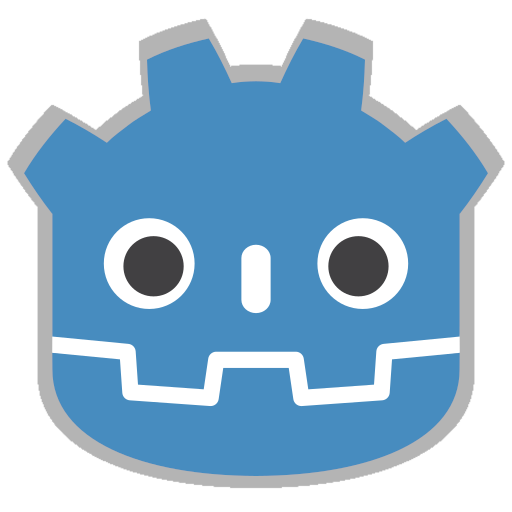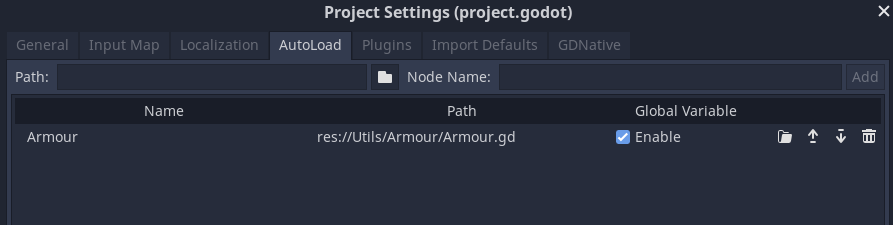Language: English | 中文简体
A outline effect tool for Godot. Putting your models in armor.
- No need to write shader, easy to use
- Customized layer to prevent conflicts
- Outline parameters are adjustable
Godot 3.0+ is supported. GLES2 is not supported
-
Download this repository
-
Copy the directory named Armour into your project
-
In the Godot editor, select "Project -> Project Settings -> AutoLoad"
-
Add a script named Armour.gd
Note: Armour does not work properly if GLES2 is used.
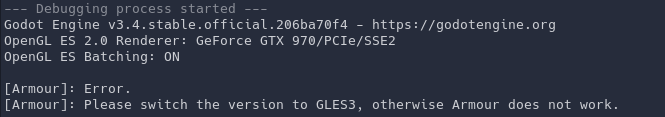
Armour.INIT({
"layer": 10,
"camera": camera,
})
Armour.SET(mesh, true)
Armour.SET(mesh, false)
-
Description: Initialize the tool and must be called before the SET method.
-
Output:
Boolean -
Input:
Dictionary -
Usage:
var res_bool = Armour.INIT({
"layer": 10,
"camera": camera,
"outline_width": 5,
"outline_color": Color(1.0, 0.0, 0.0, 0.3),
})
print(res_bool)
-
Description: Control the visibility of the mesh outline.
-
Output:
Boolean -
Input:
Mesh, Boolean -
Usage:
# or Armour.SET(mesh)
var res_bool = Armour.SET(mesh, true)
print(res_bool)
var res_bool = Armour.SET(mesh, false)
print(res_bool)