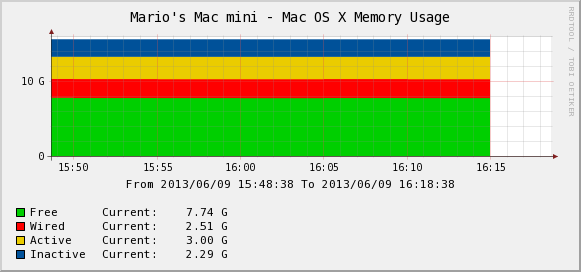You are monitoring one or several computers running Mac OS X on your local network using cacti — but the Memory Usage graph is empty? No wonder: Apple does not provide /proc/meminfo where net-snmp usually would derive this information from.
In order to remedy this situation, I borrowed two scripts available online, modified and integrated them into my setup.
Using the memory.py script and some tweaks to /etc/snmp/snmpd.conf, I can insert information from running vm_stat on the local computer (ie. the computer to be monitored by cacti) into SNMP.
Using check_snmp_extend.py - or actually rather the wrapper script mac_memory.sh - I can query the SNMP servers on my Macs for the memory attributes provided by memory.py and pass this information to cacti.
- Copy
memory.pyto a convenient location on your Mac, e.g. /usr/local/bin - Make
memory.pyreadable and executable for the SNMP user - Add all lines starting with
execinsnmpd.partial.confto/etc/snmp/snmpd.conf
- Adjust path to
memory.pyaccording to the location of the script defined in first step
- Restart snmpd daemon using
restart-snmp.sh
If you want to check whether SNMP returns memory information, execute the following command on the Mac you want to monitor:
snmpwalk -v 1 -c public localhost .1.3.6.1.4.1.2021.8.1
UCD-SNMP-MIB::extIndex.1 = INTEGER: 1
UCD-SNMP-MIB::extIndex.2 = INTEGER: 2
UCD-SNMP-MIB::extIndex.3 = INTEGER: 3
UCD-SNMP-MIB::extIndex.4 = INTEGER: 4
UCD-SNMP-MIB::extIndex.5 = INTEGER: 5
UCD-SNMP-MIB::extNames.1 = STRING: memory_free
UCD-SNMP-MIB::extNames.2 = STRING: memory_wired
UCD-SNMP-MIB::extNames.3 = STRING: memory_active
UCD-SNMP-MIB::extNames.4 = STRING: memory_inactive
UCD-SNMP-MIB::extNames.5 = STRING: memory_used
UCD-SNMP-MIB::extCommand.1 = STRING: /usr/bin/python
UCD-SNMP-MIB::extCommand.2 = STRING: /usr/bin/python
UCD-SNMP-MIB::extCommand.3 = STRING: /usr/bin/python
UCD-SNMP-MIB::extCommand.4 = STRING: /usr/bin/python
UCD-SNMP-MIB::extCommand.5 = STRING: /usr/bin/python
UCD-SNMP-MIB::extResult.1 = INTEGER: 0
UCD-SNMP-MIB::extResult.2 = INTEGER: 0
UCD-SNMP-MIB::extResult.3 = INTEGER: 0
UCD-SNMP-MIB::extResult.4 = INTEGER: 0
UCD-SNMP-MIB::extResult.5 = INTEGER: 0
UCD-SNMP-MIB::extOutput.1 = STRING: 7727325184
UCD-SNMP-MIB::extOutput.2 = STRING: 2521927680
UCD-SNMP-MIB::extOutput.3 = STRING: 2995613696
UCD-SNMP-MIB::extOutput.4 = STRING: 2286985216
UCD-SNMP-MIB::extOutput.5 = STRING: 7804522496
UCD-SNMP-MIB::extErrFix.1 = INTEGER: noError(0)
UCD-SNMP-MIB::extErrFix.2 = INTEGER: noError(0)
UCD-SNMP-MIB::extErrFix.3 = INTEGER: noError(0)
UCD-SNMP-MIB::extErrFix.4 = INTEGER: noError(0)
UCD-SNMP-MIB::extErrFix.5 = INTEGER: noError(0)
UCD-SNMP-MIB::extErrFixCmd.1 = STRING:
UCD-SNMP-MIB::extErrFixCmd.2 = STRING:
UCD-SNMP-MIB::extErrFixCmd.3 = STRING:
UCD-SNMP-MIB::extErrFixCmd.4 = STRING:
UCD-SNMP-MIB::extErrFixCmd.5 = STRING:- Copy
mac_memory.shandcheck_snmp_extend.pyto<cacti>/scripts
- Log into the administration interface
- In the console tab, select "Import Templates" in the section "Import/Export"
- Import
cacti_graph_template_mac_os_x_-_memory_usage_-_graph_template.xml - Add the graph template
Mac OS X - Memory Usage - Graph Templateto an existing device - Enjoy!