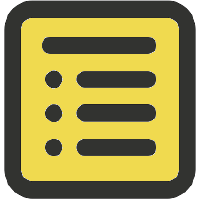-
Notifications
You must be signed in to change notification settings - Fork 152
Listing namepaths
Lloyd Brookes edited this page Oct 9, 2016
·
1 revision
1. If you're not sure what the namepath for a given identifier is, run jsdoc2md --namepaths against your code for a full list:
$ jsdoc2md src/lib/jsdoc-to-markdown.js --namepaths
{
"module": [
"module:jsdoc-to-markdown"
],
"class": [
"module:jsdoc-to-markdown"
],
"constructor": [],
"mixin": [],
"member": [],
"namespace": [],
"constant": [],
"function": [
"module:jsdoc-to-markdown#render",
"module:jsdoc-to-markdown#getTemplateData",
"module:jsdoc-to-markdown#getJsdocData",
"module:jsdoc-to-markdown#clear",
"module:jsdoc-to-markdown#getNamepaths",
"module:jsdoc-to-markdown#renderSync",
"module:jsdoc-to-markdown#getTemplateDataSync",
"module:jsdoc-to-markdown#getJsdocDataSync"
],
"event": [],
"typedef": [],
"external": []
}
- Home
- How jsdoc2md works
- Additional jsdoc tags supported
- Cherry picking which documentation appears in output
- Showcase ...
- Create ...
- How To ...
- How to use with npm run
- How to use with gulp
- How to create one output file per class
- How to document a AMD module
- How to document a CommonJS module (exports)
- How to document a CommonJS module (module.exports)
- How to document an ES2015 module (multiple named exports)
- How to document an ES2015 module (single default export)
- How to document Promises (using custom tags)
- How to document a ToDo list
- How to document ES2017 features
- How to document TypeScript
- The @typicalname tag
- Linking to external resources
- Param list format options
- Listing namepaths
- Troubleshooting