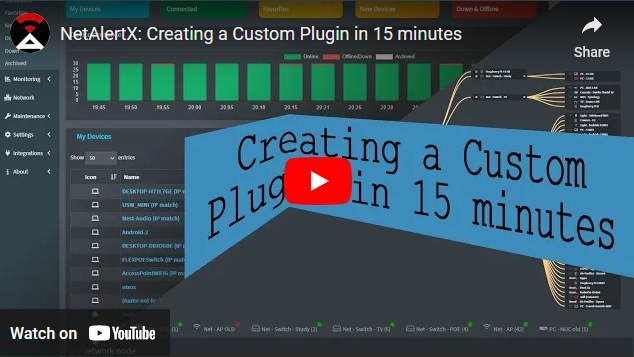v24.7.18 - TP-Link Omada Support🧪, NetBIOS scan, MQTT📡, UI Enhancements 🚀
Hey everyone 👋
FlyingToto created an amazing new experimental TP-Link Omada plugin 🧪, enabling auto-network topology creation 🌐. Additional highlights include a granular NEWDEV_NAME_CLEANUP_REGEX setting 🔍, cache expiration improvements ⏲️, and the ability to specify devices sent to MQTT 📡.
UI updates improve device status visibility 🟢🔴, add some customization to tiles 🧩, and sortable columns 📊 in the Network view.
Core updates add new fields for network tree generation 🌳, plugin transformers 🔧, and settings page refactoring 🛠️. Refresh your browser cache 🔄 after upgrade.
If you are developer, check out the new 15-minute plugin development video 🎥
Make sure you refresh your browser cache (usually shift + reload button) - and click the 🔄 refresh button in the top right corner.
Screenshots
 |
 |
|---|---|
 |
 |
 |
 |
💔 Breaking changes
Sometimes I have to introduce breaking changes
- Removed
NEWDEV_LESS_NAME_CLEANUPand replaced with a more granularNEWDEV_NAME_CLEANUP_REGEXsetting
📚Docs updates
- Video on how to 🎥develop a plugin in 15min (🆕)
⚙Settings
- Cache expiration improvements #698 (✨)
- A new
NEWDEV_NAME_CLEANUP_REGEXsetting so you can specify how newly discovered device names are handled #725 (🆕) - A
MQTT_DEVICES_SQLsetting if you want to specify which devices are sent to MQTT #732 (🆕)
🔌Plugins
- (Experimental🧪) OMADA TP-Link import support including auto-network topology creation by @FlyingToto #708 (🆕)
- The
MQTT/ Home Assitant integration provides adevice_trackersensor with attributes #703 (🆕) - Some default Plugins couldn't be unloaded #726 (✨)
- Better pfSense /
SNMPsupport with better docs #718 (✨)
🖼 UI
- The device status now shows colors and icons, so even visually impaired users can easily distinguish statuses #706 (🆕)
- You can now select which tiles in the Devices section are shown (+ All, Offline tiles added) #705 (🆕)
- Sortable columns in the Network page #713 (🆕)
- Improved Search filtering (✨)
- Improved Maintenance -> Logs section (🆕)
- Paste to import CSV in Maintenance (🆕)
💠Core app updates
Internal changes affecting the whole app and usually significant to developers 👩💻👨💻
- New Fields in the
CurrentScantable to support the Network tree generation from plugins (🆕) - Plugin transformers, such as base64 encoding, can be applied to arrays (🆕)
- Settings page refactoring (✨)
- Ability to specify the execution order of plugins with the
"execution_order" : "Layer_0"property inconfig.json(🆕)
Other Info
| 🆕 - New features | ✨ - Fixes & Improvements | ⚠ - Possibly breaking changes | 🧪 - Experimental/work in progress |
|---|
What's Changed
- adding wonderfully written omada sdn probe by @FlyingToto in #737
New Contributors
- @FlyingToto made their first contribution in #737
Full Changelog: v24.6.8...v24.7.18