 ## Google Keep Clone
[](https://angular.io/) [](https://sass-lang.com/) [](https://google-keep-clone-lovat.vercel.app/) [](https://github1s.com/aBrihoum/google-keep-clone/blob/HEAD/src/app/app.module.ts)
## Google Keep Clone
[](https://angular.io/) [](https://sass-lang.com/) [](https://google-keep-clone-lovat.vercel.app/) [](https://github1s.com/aBrihoum/google-keep-clone/blob/HEAD/src/app/app.module.ts)
[](https://www.youtube.com/watch?v=FPJamYMh-As)
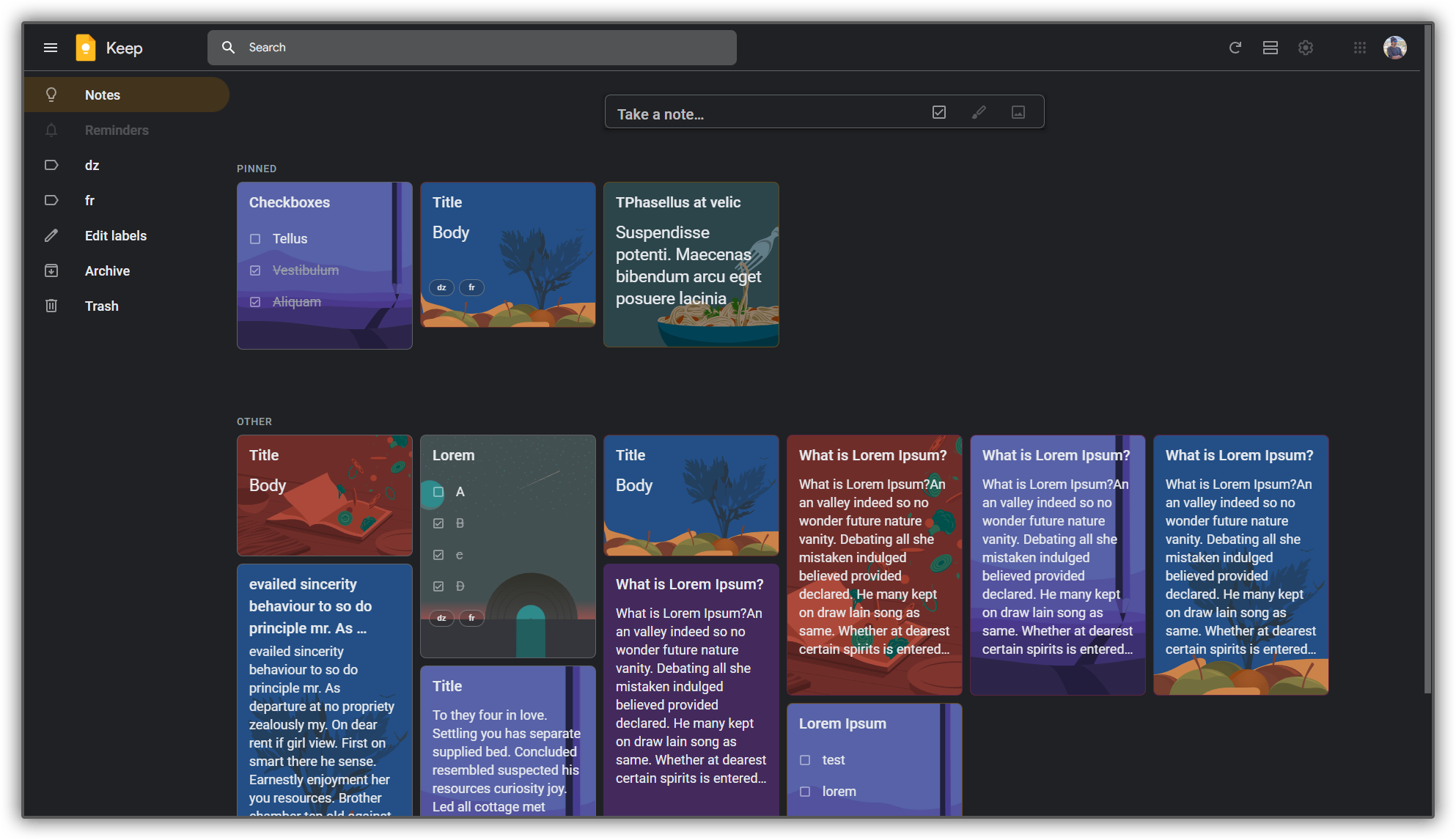
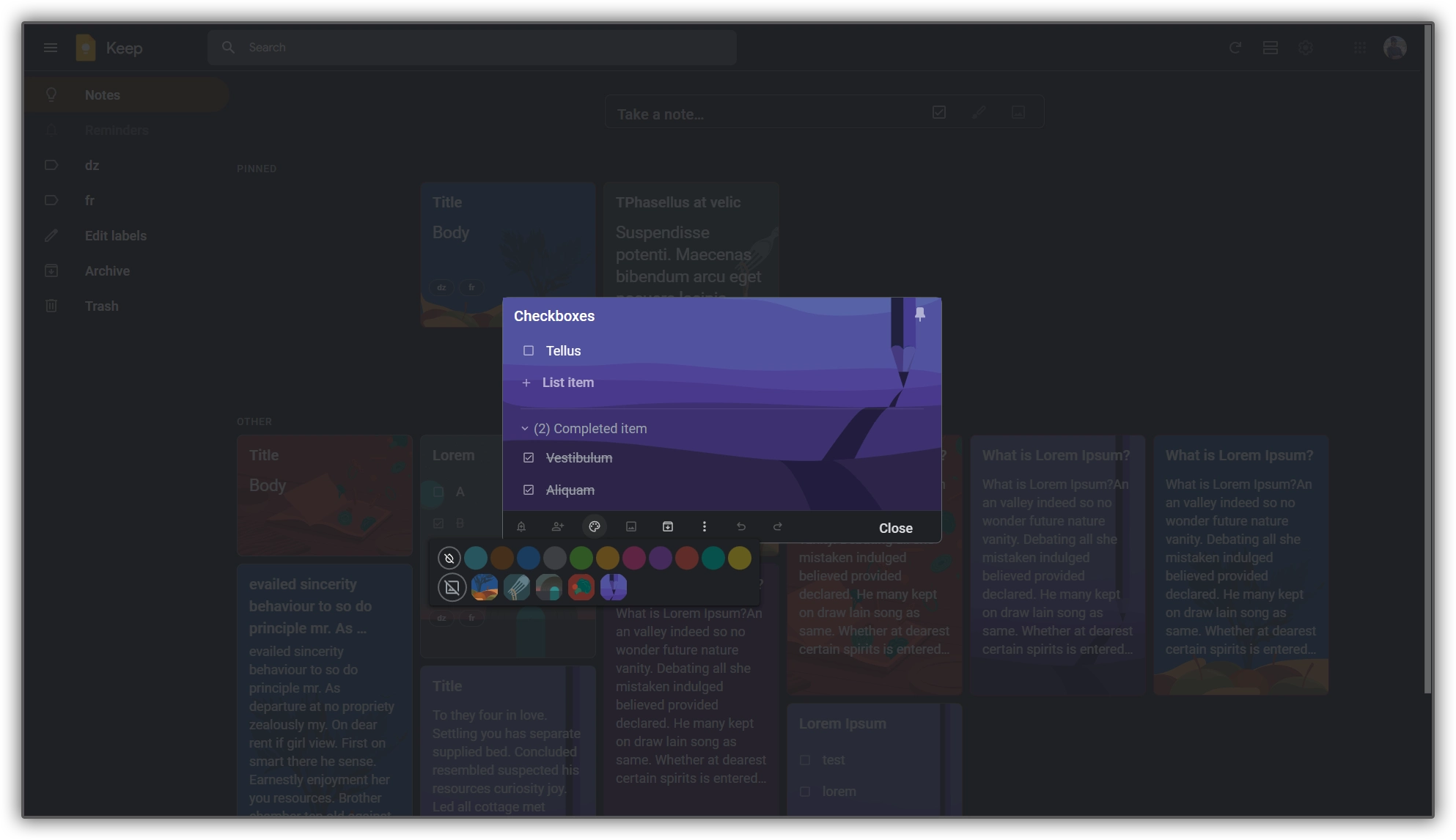

▶ Visite the website [](https://google-keep-clone-lovat.vercel.app/)
# Project structure
It follows a simple structure :
```
📦
└─ src/
├─ app/
│ ├─ components/
│ │ ├─ input/
│ │ ├─ main/
│ │ ├─ navbar/
│ │ ├─ sidenav/
│ │ └─ notes/
│ ├─ db/
│ ├─ interfaces/
│ ├─ pipes/
│ ├─ services/
│ ├─ app-routing.module.ts
│ ├─ app.component.ts
│ └─ app.module.ts
└─ index.html
```
[](https://github1s.com/aBrihoum/google-keep-clone/blob/HEAD/src/app/app.module.ts)



▶ Visite the website [](https://google-keep-clone-lovat.vercel.app/)
[](https://github1s.com/aBrihoum/google-keep-clone/blob/HEAD/src/app/app.module.ts)
---
 $~$
Checkout my article on dev.to explaining the steps & technique I used to create this project :
[
$~$
Checkout my article on dev.to explaining the steps & technique I used to create this project :
[ ](https://dev.to/brihoum/i-made-a-google-keep-clone-with-most-of-its-features-using-angular-2bla)
](https://dev.to/brihoum/i-made-a-google-keep-clone-with-most-of-its-features-using-angular-2bla)