Welcome to FutureWeather, a sleek and intuitive weather application built using Python's Tkinter library! This application fetches real-time weather data from the OpenWeatherMap API, providing users with accurate and up-to-date information in an attractive interface.
- Real-Time Weather Data: Fetch current weather and 5-day forecast based on user input.
- Dynamic Icon Loading: Real-time loading of weather icons with caching for fast access.
- User-Friendly GUI: Built using Tkinter for a modern, responsive interface.
- Light & Dark Mode: Toggle between light and dark themes for comfortable viewing.
- Automatic Updates: Weather data updates every 5 minutes for the latest information.
| Technology | Description |
|---|---|
| Python 3.x | Programming language used for development |
| Tkinter | GUI toolkit for creating the interface |
| OpenWeatherMap API | Source for real-time weather data |
| Pillow | Python Imaging Library for handling icons |
To set up the FutureWeather application on your local machine, follow these steps:
-
Clone the Repository:
git clone https://github.com/yourusername/futureweather.git cd futureweather -
Install Required Packages:
pip install requests Pillow customtkinter
-
Add Your API Key:
- Replace
"YOUR_API_KEY"inweather_app.pywith your actual OpenWeatherMap API key.
- Replace
-
Run the Application:
python weather_app.py
- Enter a City Name: Type the name of the city in the input field.
- Click Search: Hit the "Search" button to fetch the weather data.
- Toggle Units: Switch between Celsius and Fahrenheit.
- Switch Themes: Toggle between light and dark modes for a personalized experience.
| Weather Condition | Icon | Emoji |
|---|---|---|
| Clear Sky | 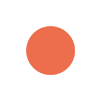 |
☀️ |
| Few Clouds |  |
🌤️ |
| Scattered Clouds |  |
⛅ |
| Broken Clouds |  |
🌥️ |
| Shower Rain |  |
🌧️ |
| Rain | 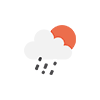 |
🌧️ |
| Thunderstorm |  |
⛈️ |
| Snow | 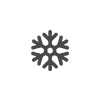 |
❄️ |
| Mist | 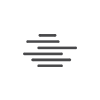 |
🌫️ |
This project is licensed under the MIT License. See the LICENSE file for more details.
