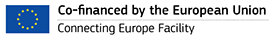Biroamer is a small utility that will help you anonymise or, better said, ROAM (Random, Omit, Anonymize and Mix) your parallel corpus. It will read an input TMX and output a ROAMed TMX. This means that the resulting TMX will have sentences from the input file randomly shuffled and omitted (around of 10% of the setences will be removed), mixed with another corpus, and with named entities highlighted using <hi></hi> tags.
Currently, Biroamer identifies named entities using Flair NER tagger on one side of the corpus (only English has been tested, but other languages could also be used) and tag the equivalent named-entity on the other side of the corpus using word alignments as computed by fast_align.
git clone --recursive http://github.com/bitextor/biroamer.git- Python >= 3.7 (3.8 recommended)
- GNU Parallel
Install packages required by fast_align:
sudo apt install libgoogle-perftools-dev libsparsehash-devAnd build it:
mkdir build
cd build
cmake .. -DCMAKE_INSTALL_PREFIX:PATH=/your/prefix/path
make -j all installpip install .Download Flair model
python -c "from flair.models import SequenceTagger; SequenceTagger.load('flair/ner-english-fast')"
If you want to install Biroamer in a conda environment, run:
conda install -c conda-forge -c bitextor -c bioconda biroamerThe script receives a TMX file as an input and outputs another TMX.
The needed parameters are lang1 and lang2 (in ISO 639-1 format).
Optionally a corpus in Moses format (tab-separated sentences: sent1 \t sent2) in the same language combination used in the parameters can be given to be mixed with the input corpus.
Also using -o will randomly omit about 10% of the sentences from the input corpus.
Usage: biroamer [options] <lang1> <lang2>
Options:
-s SEED Set random seed for reprodibility
-a ALIGN_CORPUS Extra corpus to improve alignment
It won't be included in the output
-j JOBS Number of jobs to run in parallel
-b BLOCKSIZE Number of lines for each job to be processed
-m MIX_CORPUS A corpus to mix with
-o Enable random omitting of sentences
-t TOKL1 External tokenizer command for lang1
-T TOKL2 External tokenizer command for lang2
-h Shows this messageIf the input corpus plus the mixing corpus are not big enough (at least 100K sentences) to compute word alignments to tag named entities in the other side of the corpus, it is advised to use the -a option to add more sentences and improve this alignment.
If your mixing corpus is in TMX format, you can use tmxt (included in this repository)
to obtain a sample of size $SIZE in the aforementioned Moses format:
$ cat mixing-corpus.tmx | python tmxt/tmxt.py --codelist l1,l2 | head -$SIZE > mix-corpus.txtWith en-es-file.tmx being an input TMX file containing translation units like:
<tu>
<tuv xml:lang="en">
<seg>The e-mail address of John Doe is [email protected]</seg>
</tuv>
<tuv xml:lang="es">
<seg>El correo electrónico de John Doe es [email protected]</seg>
</tuv>
</tu>
Mixing corpus mix-corpus-en-es.txt being:
Can you trust your neighbours? ¿Puedes confiar en tus vecinos?
Bert and Margaret raised seven sons in the 50's. Bert y Margaret criaron siete hijos en los 50.
And after running the following command:
$ cat en-es-file.tmx | biroamer -o -m mix-corpus-en-es.txt en es > result-en-es.tmxWill result in results-en-es.tmx being like:
<tu>
<tuv xml:lang="en">
<seg><hi>Bert</hi> and <hi>Margaret</hi> raised seven sons in the 50's.</seg>
</tuv>
<tuv xml:lang="es">
<seg><hi>Bert</hi> y <hi>Margaret</hi> criaron siete hijos en los 50.</seg>
</tuv>
</tu>
<tu>
<tuv xml:lang="en">
<seg>The e-mail address of <hi>John Doe</hi> is <hi>[email protected]</hi></seg>
</tuv>
<tuv xml:lang="es">
<seg>El correo electrónico de <hi>John Doe</hi> es <hi>[email protected]</hi></seg>
</tuv>
</tu>
<tu>
<tuv xml:lang="en">
<seg>Can you trust your neighbours?</seg>
</tuv>
<tuv xml:lang="es">
<seg>¿Puedes confiar en tus vecinos?</seg>
</tuv>
</tu>
External tokenizer command can be used with -t and -T for lang1 and lang2 respectively.
For example:
$ cat en-es-file.tmx \
| biroamer \
-o -m mix-corpus-en-es.txt \
-t "mosesdecoder/scripts/tokenizer/tokenizer.perl -l en -no-escape" \
-T "mosesdecoder/scripts/tokenizer/tokenizer.perl -l es -no-escape" \
en es \
> result-en-es.tmxBut it is recommended to use the default tokenizer unless you are working with a language that NLTK does not support. Also note that the tokenizer command is already parallelized inside biroamer using parallel, so it is advised to use single-threaded commands.
By default, Flair uses GPUs if available.
If you want to disable GPU processing or choose which GPUs should use, you just need to set CUDA_VISIBLE_DEVICES environment variable.
To avoid using GPU:
$ cat en-es-file.tmx | CUDA_VISIBLE_DEVICES="" biroamer -o -m mix-corpus-en-es.txt en es > result-en-es.tmxor use only 2 of 4 available:
$ cat en-es-file.tmx | CUDA_VISIBLE_DEVICES="0,1" biroamer -o -m mix-corpus-en-es.txt en es > result-en-es.tmxAll documents and software contained in this repository reflect only the authors' view. The Innovation and Networks Executive Agency of the European Union is not responsible for any use that may be made of the information it contains.