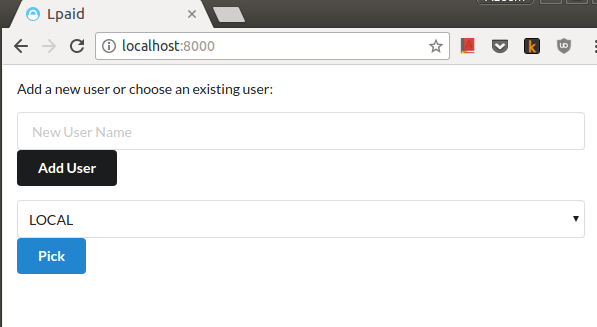Personal Plaid-based money tracker
There are many money tracking apps out there with many tradeoffs. Some require too much manual work, some don't work with multifactor authentication, and others store the login info on their servers.
Lpaid does none of those. It uses Plaid which allows you to link your bank accounts to an access token which can be used to retrieve transaction. This access token and the downloaded transactions are stored on your machine.
However the trade off is that Lpaid is not designed to be used for people with little
technical background. It requires people to get developer keys from plaid, and run npmand node locally.
After running node index.js you will see a page to add new users or select a user:
Once you pick the user, you will be taken to a screen where you can add new accounts or revalidate accounts for which passwords have changed:

After you use node cli.js to fetch transactions, you can use the website to look at recent transactions:
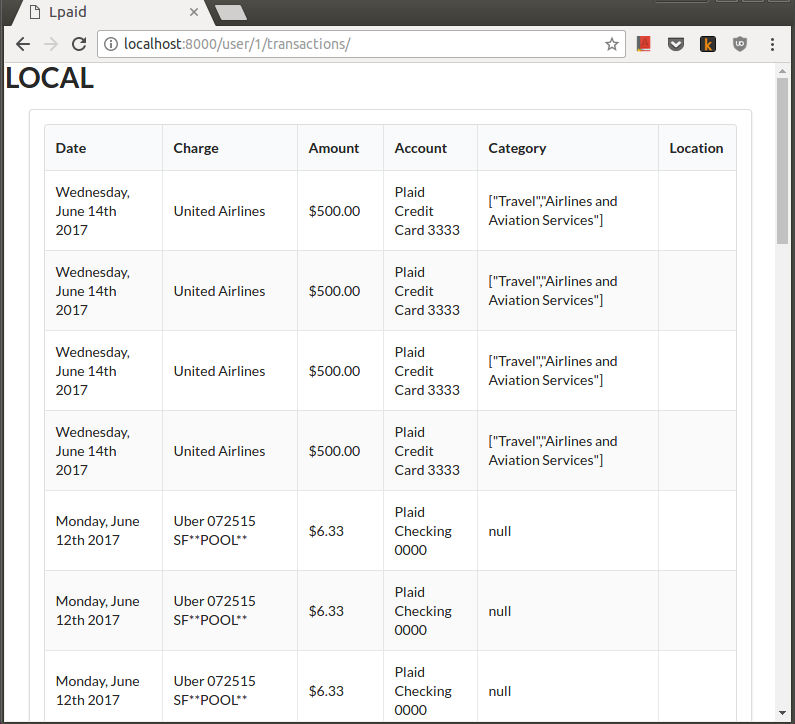
Lpaid contains two components:
- Account setup server (needed to run only when accounts need to be added/removed)
- Update script (fetches new transactions for all accounts)
Lpaid provides nothing to help analyze the data. The plan is to keep the db schema consistent to allow many possible "frontends" to analyze the data.
Currently config/default.json contains dummy values that do not work.
In order to be able to access test or real world data, you must
create a new plaid account. Upon account creation, you will get "sandbox" keys.
To access real world data, you must request development keys which allow you to
link up to 100 accounts. (Of course Plaid may decide to decline your request or
even decide to revoke my keys. So no guarantees on that end).
Once you have have the keys, create a new file config/local.json.
The data should look like the defaul config file. Also change "ENV" to "development" if you have development keys.
Make sure not to share these keys! config/local.json has been
added to the .gitignore to avoid any accidental commits.
Initialize the db by running ./init_db.sh.
This will initialize a sqlite3 db in the db/ folder. If you would like to use any other database, jump to the advanced section.
npm install
node index.js
and then go on localhost:8000 in your browser. This will allow you to link
your various accounts so that plaid can fetch the information for this account.
If your account has multifactor authentication, the first login may fail.
However, on the second attempt, plaid will attempt the other form of
authentication as well.
Once your accounts are linked, you should wait a little bit so that plaid has time to load all the linked data (roughly 30ish mins).
If any of your login information changes, you can rerun this server to update the login information.
node cli.js --help will tell you what commands you have available.
Normally you will only need to do:
node cli.js fetch: this will retrieve transactions for the past 30 days for all your accounts.node cli.js balance: This will fetch the balance of your checking/savings account for today and save it. Since plaid doesn't maintain balance history (or rather banks don't provide that to plaid), we have to maintain this history ourselves. So you should run this every few days to have a running balance`.
Note that the above command assumes that there is only one "user" in your db. If you have multiple users, then the commands accept the user id (integer) as the first argument after the command name.
Lpaid uses sequelize as an ORM layer to talk to the database. Since sequelize
supports multiple dbs (namely postgres, mysql, sqlite and mssql), you should be
able to create any of those databases with the appropriate tables and use it.
The only change you should have to make is in the config json file, you should
change the DB_STRING to the appropriate database connection string for your
db.
Currently, Lpaid provides no scripts to analyze the data. However, the existing code should be easy to leverage to do analysis. Additionally, many other languages have libraries to easily talk to sqlite3 databases.
The goal is to have various frontends to the current db schema.