🎉🎉 Meet Anytype Custom UI Styles 🎉🎉
The objective of this project is to enhance the user experience within AnyType by introducing a custom UI style. The proposed solution involves creating a versatile and user-friendly interface that allows users to choose between different builds with ease.
now we gonna build this custom UI content using scss and files we created before, respect the flowing instructions :
- try to find AnyType ui sections And Componnents.
- create variable global them color using matrial desing recommandation.
- create variables fonts using matrial desing recommandation for disktop app.
- create variables for sizes padding, margin.
- create variables for media query using bootstrap recommondation.
- you can add other variables needed for our them. create one file each time, and then when I'm done I will ask to continue like this "next file ". do you understand?
AnyType is developed using ElectronJS, a robust framework for building cross-platform desktop applications using JavaScript, HTML, and CSS.
To simplify the customization process and make it more accessible, the following approach will be implemented:
A unified CSS file will be created to control the UI across various devices, such as phones and PCs. Utilizing @media queries, particularly Bootstrap media sizes, will ensure responsiveness without the need for a complex compilation process.
Each @media query will be meticulously crafted to provide a unique and optimized style for different screen sizes. This ensures a seamless user experience across a variety of devices.
Individual object pages will receive custom styling, enhancing the visual appeal and usability of specific components.
A carefully curated selection of custom font styles will be integrated, allowing users to personalize their experience further.
Ensuring RTL support is a priority, acknowledging the importance of catering to diverse language and reading preferences.
The proposed solution eliminates the need for complex SCSS or JavaScript configurations, relying solely on one CSS file for UI control.
The implementation will follow a systematic approach, focusing on the outlined components to deliver a cohesive and visually appealing custom UI style for AnyType's main page.
By implementing this custom UI style, AnyType aims to offer users a seamless and personalized experience, aligning with modern design standards and user preferences. The proposed framework ensures simplicity in customization while maintaining a high level of flexibility and creativity.
- Get the App
- AnyType Documentation: Explore the official documentation for in-depth information on using AnyType, its features, and best practices.
- Blog
- FAQ
- join to contribute
- ANY Experience Gallery : Explore experiences made by power users, Simply install to your space and boost up your workflow.
Feel free to contribute by adding new links, tutorials, or resources. Follow these guidelines:
- Fork the repository.
- Create a new branch.
- Add your content.
- Create a pull request.
Let's build a comprehensive resource hub for the AnyType community together!
👏 A big thank you to the following individuals who have contributed to this Awesome Repo:
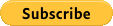
This project is licensed under the MIT License.
🤩Happy organizing with AnyType!



