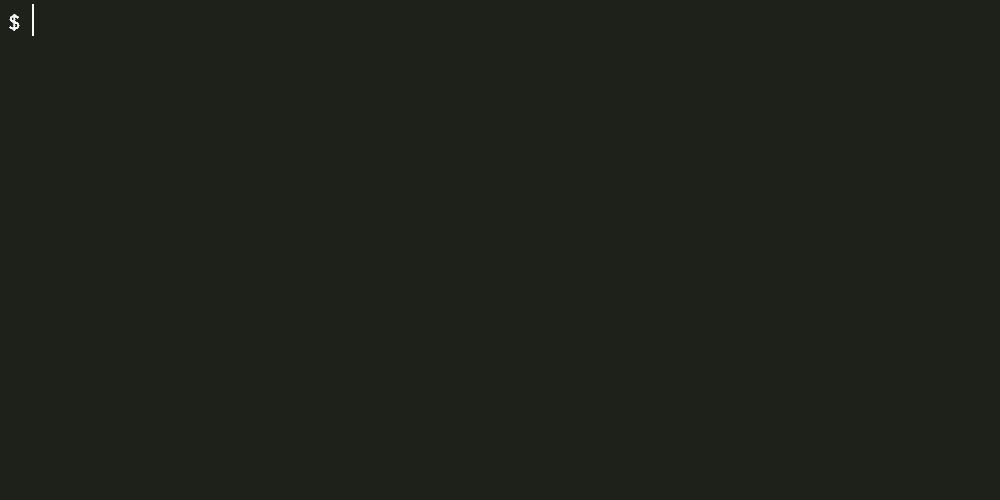A CLI for semantic releases. Writes a changelog and tags the new version.
Many projects need versioning. It is always the same: testing, writing the changelog, updating the version, tagging the commit, and finally releasing the new version.
sgr will take care of all of them, so you can focus on the more important stuff: code
$ npm i -g semantic-git-release-clior
$ yarn add global semantic-git-release-cliForget the times when you had to manually write changelogs, update versions, tag commits. Now just type:
$ sgror if you already have an alias for sgr, use following instead:
$ semantic-git-releasesemantic-git-release-cli was build to be as simple as possible, so there are just a few commands you need to know.
semantic-git-release-cli was build to be as simple as possible, so there are just a few options you need to know.
With sgr you can release a new version of your project.
So there are a few tasks semantic-git-release-cli will do for you:
- removes and reinstalls
node_modules(prefersyarnby default) - runs tests by calling
npm test - updates the
versioninpackage.json - creates or updates the
CHANGELOG.md - commits and tags the new
version
# release a new version
$ sgrWith sgr recover [backup] you can recover your complete CHANGELOG.md if you just started to use semantic-git-release-cli but already released (and tagged) versions.
# generates the complete CHANGELOG.md
$ sgr recover
# generates the complete CHANGELOG.md, and creates a backup of the old one
$ sgr recover --backupWith sgr version you can display the current version of semantic-git-release-cli.
# current version
$ sgr versionWith sgr recover --backup you can recover your complete CHANGELOG.md, and recover the old CHANGELOG.md to .sgr_backup.
# generates the complete CHANGELOG.md and saves the old CHANGELOG.md to `.sgr_backup`
$ sgr recover --backupWith sgr --help you can display usage of semantic-git-release-cli.
# usage of cli
$ sgr --helpWith sgr --version you can display the current version of semantic-git-release-cli.
# current version
$ sgr --version