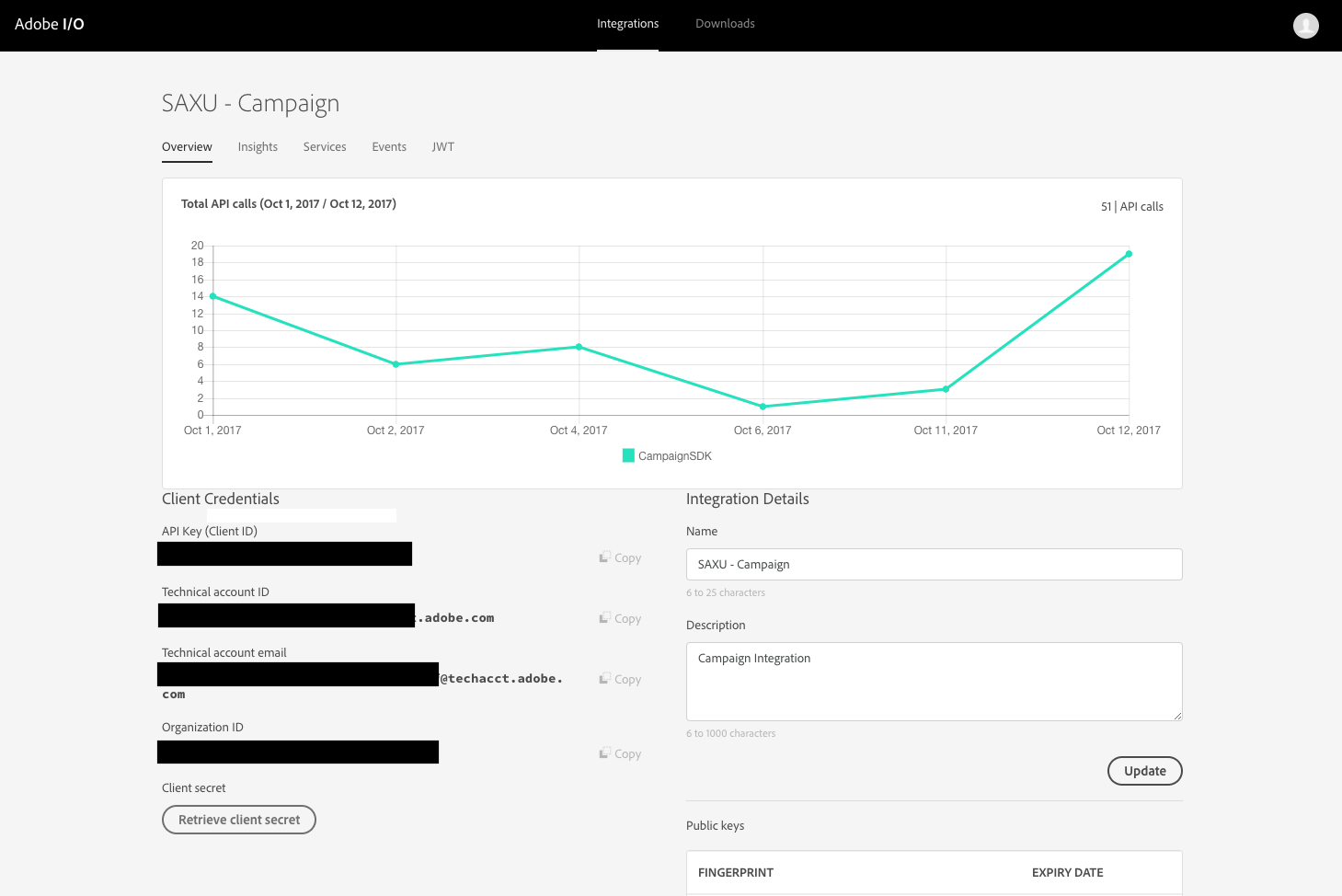Try this simple app to locally run and talk to your Adobe Campaign Standard (ACS) instance!
To set up the playground:
- Create a Campaign integration on the Adobe I/O Console. Follow the Campaign configuration instructions. Once created, the details appear similar to those shown below:
- Obtain and record your private key.
- Clone the repository and update your
/cert/secret.keyfile with the value from your integration on the Adobe I/O Console.
To run the app, execute the following commands:
$ npm install
$ npm startBrowse to https://localhost:3000 and follow the shown instruction. Paste your credentials (which can be found in your I/O integration), and you are ready to start!
- Sarah Xu @sarahxxu.