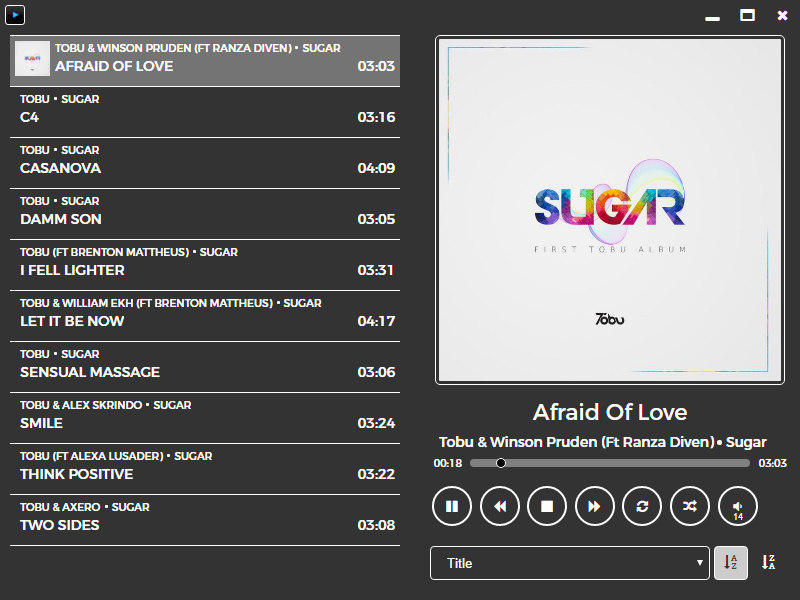The app reads all your MP3 files on a given directory (clicking on the top left image prompts a window to select a directory) taking the following metadata:
- title
- artist
- album
- album art
They will be displayed on a list and can be played by clicking on top of them. They can then be ordered by title, artist, album, modify date and duration; ascending or descending.
Songs can be played randomly and on ended can be configured to repeat the song, play the next one (random if enabled) or do nothing.
Here can be seen an image with some songs loaded and one playing:
More options will be available on future versions, currently you can switch the theme from dark to light
On the current version the controls can't be changed, it'll be implemented on future versions. Here are the currently available controls:
- Play and Pause: ALT + SPACEBAR or PlayPause button media key
- Previous Song: ALT + LEFT_ARROW or PreviousSong media key
- Stop: ALT + ENTER or Stop media key
- Next Song: ALT + RIGHT_ARROW or NextSong media key
- Volume Up: ALT + UP_ARROW or VolumeUp media key
- Volume Down: ALT + DOWN_ARROW or VolumeDown media key
- Change Volume: Click on the volume icon and drag the circle up and down
- Toggle Mute: ALT + M or right click on the volume icon
Important! The controls will be available too outside the program