-
Notifications
You must be signed in to change notification settings - Fork 577
NoticPySample
ScutGame edited this page Jul 6, 2015
·
2 revisions
此章节介绍公告示例 - Python脚本
公告示例是介绍服务端如何发送多条数据给客户,需要怎么定义一个列表结构的协议接口;客户端使用协议平台工具模拟请求发送。
服务端开发流程
-
定义接口协议2001,它是分页的协议结构
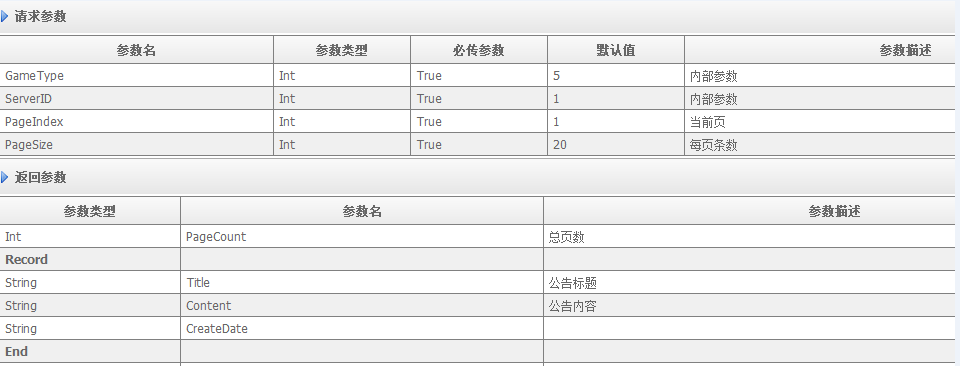
-
创建GameNotice的类库项目,,参考如何创建Socket的服务端项目;
-
创建一个SQL数据库名称为GameData,并打开Config配置一个SQL数据库连接,参考Config配置文件;
<connectionStrings>
<add name="GameData" providerName="SqlDataProvider" connectionString="Data Source=localhost;Database=GameData;Uid=sa;Pwd=123;" />
</connectionStrings>
- 定义公告Entity模型,配置为Share类型(它需要读取时全部加载,不能以玩家上线后部分加载);
using System;
using ProtoBuf;
using ZyGames.Framework.Model;
namespace GameNotice.Model
{
/// <summary>
///
/// </summary>
[Serializable, ProtoContract]
[EntityTable(CacheType.Entity, "GameData")]
public class Notice : ShareEntity
{
/// <summary>
/// </summary>
public Notice()
: base(false)
{
}
/// <summary>
/// </summary>
public Notice(int id)
: this()
{
Id = id;
}
[ProtoMember(1)]
[EntityField(true)]
public int Id { get; private set; }
[ProtoMember(2)]
[EntityField]
public string Title { get; set; }
/// <summary>
///
/// </summary>
[ProtoMember(3)]
[EntityField]
public string Content { get; set; }
/// <summary>
///
/// </summary>
[ProtoMember(4)]
[EntityField]
public DateTime CreateDate { get; set; }
}
}
- 创建Python脚本的Action2001协议,输出列表类型的协议结构:
#!python
def buildPacket(writer, urlParam, actionResult):
writer.PushIntoStack(actionResult.PageCount)
writer.PushIntoStack(len(actionResult.dsItemCollect)) #下发记录的条数
for info in actionResult.dsItemCollect:
dsItem = DataStruct() #创建行对象
dsItem.PushIntoStack(info.Title) #以下是列的值
dsItem.PushIntoStack(info.Content)
dsItem.PushIntoStack(info.CreateDate.ToString("yyyy-MM-dd HH:mm:ss"))
writer.PushIntoStack(dsItem)
return True
- 在游戏服启动时,初始一些公告信息(正式游戏会由后台增加),打开MainClass类修改
public class MainClass : GameSocketHost
{
protected override void OnStartAffer()
{
InitNotice();
}
private void InitNotice()
{
var cacheSet = new ShareCacheStruct<Notice>();
for (int i = 0; i < 5; i++)
{
int id = (int)cacheSet.GetNextNo(); //取Redis中的自增编号
Notice notice = new Notice(id);
notice.Title = "tile" + id;
notice.Content = "Content" + id;
notice.CreateDate = DateTime.Now;
cacheSet.Add(notice);
}
}
}
- 启动服务器运行,需要调试开启Config中的调试模式,启动失败可以在Nlog文件中查看详细错误信息
#! GameServer.exe.config
<add key="Script_IsDebug" value="True"/> <!--开启脚本调试模式-->
<add key="Python_Disable" value="False" />
- 打开协议平台工具,在"协议调试"项,模拟客户端请求发送(Host:127.0.0.1:9001),成功后会返回结果列表