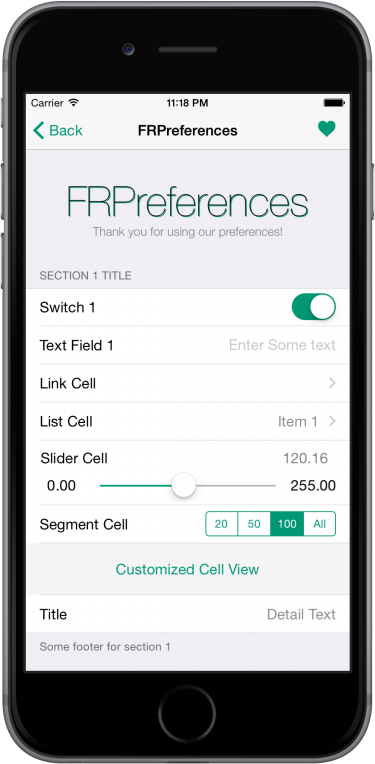FRPreferences allows you to easily setup an In-App preferences table.
pod 'FRPreferences', :git => 'https://github.com/FouadRaheb/FRPreferences'#import <FRPreferences/FRPrefs.h>Creating Section
FRPreferences has 2 types of sections:
FRPSection: used to create a section with multiple cellsFRPViewSection: used to create a view section
FRPSection
FRPSection *section1 = [FRPSection sectionWithTitle:@"Section 1 Title" footer:@"Some footer for section 1"];Adding cells to a section
FRPSwitchCell: used to create a cell with a UISwitchFRPTextFieldCell: used to create a cell with a UITextFieldFRPLinkCell: used to a cell with disclosure indicatorFRPListCell: used to create a list of items to select oneFRPSliderCell: used to create a cell with a UISliderFRPSegmentCell: used to create cell with a UISegmentedControlFRPViewCell: used to customize a view inside a cellFRPValueCell: used to create a cell with just a title and detail text
FRPSwitchCell
FRPSwitchCell *switchCell = [FRPSwitchCell cellWithTitle:@"Switch 1"
setting:[FRPSettings settingsWithKey:@"Switch1" defaultValue:@NO]
postNotification:nil
changeBlock:^(UISwitch *switch) {
NSLog(@"switch 1 is: %@",[(UISwitch *)switch isOn]?@"ENABLED":@"DISABLED");
}];
[section1 addCell:switchCell];
FRPTextFieldCell
FRPTextFieldCell *textFieldCell = [FRPTextFieldCell cellWithTitle:@"Text Field 1"
setting:[FRPSettings settingsWithKey:@"Field1" defaultValue:@""]
placeholder:@"Enter Some text"
postNotification:nil
changeBlock:^(UITextField *field) {
NSLog(@"textfield 1 text is: %@",[(UITextField *)field text]);
}];
[section1 addCell:textFieldCell];FRPLinkCell
[section1 addCell:[FRPLinkCell cellWithTitle:@"Link Cell" selectedBlock:^{
NSLog(@"Link Cell Selected");
}]];FRPListCell
FRPListCell *listCell = [FRPListCell cellWithTitle:@"List Cell"
setting:[FRPSettings settingsWithKey:@"ListCellKey" defaultValue:@"Value1"]
items:@[@"Item 1",@"Item 2",@"Item 3",@"Item 4"]
value:@[@"value1",@"value2",@"value3",@"value4"]
popViewOnSelect:YES
postNotification:nil
changedBlock:^(NSString *value) {
NSLog(@"Did Select Value: %@",value);
}];
[section1 addCell:listCell];FRPSliderCell
FRPSliderCell *sliderCell = [FRPSliderCell cellWithTitle:@"Slider Cell"
setting:[FRPSettings settingsWithKey:@"SliderKey" defaultValue:[NSNumber numberWithFloat:150]]
min:0.0
max:255.0
postNotification:nil
changeBlock:^(UISlider *slider) {
NSLog(@"Slider Value changed: %f",[(UISlider *)slider value]);
}];
[section1 addCell:sliderCell];FRPSegmentCell
FRPSegmentCell *segmentCell = [FRPSegmentCell cellWithTitle:@"Segment Cell"
setting:[FRPSettings settingsWithKey:@"SegmentValue" defaultValue:@"6"]
values:@[@"2",@"5",@"6",@"All"]
displayedValues:@[@"Two",@"Five",@"Six",@"All"]
postNotification:nil
changeBlock:^(NSString *item) {
NSLog(@"Selected Item: %@",item);
}];
[section2 addCell:segmentCell];FRPViewCell
FRPViewCell *viewCell = [FRPViewCell cellWithHeight:60
initBlock:^(UITableViewCell *cell) {
cell.backgroundColor = [UIColor colorWithRed:245/255.0f green:245/255.0f blue:245/255.0f alpha:1.0f];
UILabel *label = [[UILabel alloc] initWithFrame:CGRectZero];
label.text = @"Customized Cell View";
label.textColor = greenColor;
label.textAlignment = NSTextAlignmentCenter;
label.tag = 123;
[cell.contentView addSubview:label];
}
layoutBlock:^(UITableViewCell *cell) {
UILabel *label = (UILabel *)[cell.contentView viewWithTag:123];
label.frame = CGRectMake(0, 0, cell.contentView.frame.size.width, 60);
}];FRPValueCell
[section2 addCell:[FRPValueCell cellWithTitle:@"Title" detail:@"Detail Text"]];Creating a section view
FRPViewSection
FRPViewSection *headerSection = [FRPViewSection sectionWithHeight:70
initBlock:^(UITableViewCell *cell) {
/* block called once during cell initialization */
}
layoutBlock:^(UITableViewCell *cell) {
/* block called during cell layoutSubviews */
}];Creating The Table
FRPreferences *table = [FRPreferences tableWithSections:@[headerSection,section1,section2]
title:@"FRPreferences"
tintColor:greenColor];Data Saving
FRPreferences saves values to NSUserDefaults, but you can also provide a path for a plist and the values will be saved to both NSUserDefaults & plist.
table.plistPath = @"some/path/to/file.plist";Why not add a button to the navigation bar?
UIBarButtonItem *heart = [[UIBarButtonItem alloc] initWithImage:[UIImage imageNamed:@"heart.png"] style:UIBarButtonItemStylePlain target:self action:@selector(shareTapped:)];
table.navigationItem.rightBarButtonItem = heart;Displaying the table
[self.navigationController pushViewController:table animated:YES];We could also add a sub-table using FRPLinkCell
[section1 addCell:[FRPLinkCell cellWithTitle:@"New Settings Window" selectedBlock:^(id sender) {
FRPSection *subSection1 = [FRPSection sectionWithTitle:@"Section 1 Title" footer:@"Some footer for section 1"];
[subSection1 addCell:[FRPSwitchCell cellWithTitle:@"Switch 1" setting:[FRPSettings settingsWithKey:@"Switch1" defaultValue:@NO] postNotification:nil changeBlock:^(id sender) { }]];
FRPSection *subSection2 = [FRPSection sectionWithTitle:@"Section 2 Title" footer:@"Some footer for section 1"];
[subSection2 addCell:[FRPSwitchCell cellWithTitle:@"Switch 2" setting:[FRPSettings settingsWithKey:@"Switch2" defaultValue:@NO] postNotification:nil changeBlock:^(id sender) { }]];
FRPreferences *subTable = [FRPreferences tableWithSections:@[subSection1,subSection2] title:@"Sub Table" tintColor:greenColor];
[self.navigationController pushViewController:subTable animated:YES];
}]];FRPreferences is under the GPL license.