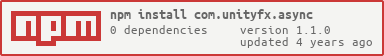| Channel | UnityFx.Async |
|---|---|
| AppVeyor |  |
| NuGet |   |
| Npm |   |
| Github |  |
| Unity Asset Store |  |
Requires Unity 5.4 or higher.
If you enjoy using the library - please, rate and review it on the Asset Store!
Please ask any questions and leave feedback at the Unity forums.
UnityFx.Async introduces effective and portable asynchronous operations that can be used very much like Tasks in .NET or Promises in JS. AsyncResult class is an implementation of a generic asynchronous operation (aka promise or future). In many aspects it mimics Task (for example, it can be used with async/await operators, supports continuations and synchronization context capturing) while maintaining Unity/net35 compatibility. It is a great foundation toolset for any Unity project.
Library is designed as a lightweight Unity3d-compatible Tasks alternative. Main design goals are:
- Minimum object size and number of allocations.
- Extensibility. The library entities are designed to be easily extensible.
- Thread-safe. The library classes can be safely used from different threads (unless explicitly stated otherwise).
- Promises support. All asyncronous operations in library support promise-like programming.
- Task-like interface and behaviour. In many cases library classes can be used much like corresponding TPL entities.
- Unity3d-specific features and compatibility. This includes possibility to yield operations in coroutines,
net35-compilance, extensions of Unity asynchronous operations etc.
The table below summarizes differences berween UnityFx.Async and other popular asynchronous operation frameworks:
| Stat | UnityFx.Async | C-Sharp-Promise | TPL |
|---|---|---|---|
| Thread-safe | ✔️ | - | ✔️ |
| .NET 3.5 compilance | ✔️ | ✔️ | -️️ |
| Supports SynchronizationContext capturing | ✔️ | - | ✔️ |
| Supports continuations | ✔️ | ✔️ | ✔️ |
| Supports Unity coroutines | ️️✔️ | - | - |
| Supports async / await | ✔️ | - | ✔️ |
| Supports promise-like continuations | ✔️ | ✔️ | - |
| Supports cancellation | ✔️ | -️ | ✔️ |
| Supports progress reporting | ✔️ | ✔️ | ✔️ |
| Supports child operations | - | - | ✔️ |
| Supports Task-like types (requires C# 7.2) | ✔️ | - | ✔️ |
| Supports ExecutionContext flow | - | - | ✔️ |
| Minimum operation data size for 32-bit systems (in bytes) | 32+ | 36+ | 40+ |
| Minimum number of allocations per continuation | ~1 | 5+ | 2+ |
NOTE: As the table states ExecutionContext flow is NOT supported. Please use Tasks if you need it.
You may need the following software installed in order to build/use the library:
- Microsoft Visual Studio 2017.
- Unity3d (the minimum supported version is 5.4).
You can get the code by cloning the github repository using your preffered git client UI or you can do it from command line as follows:
git clone https://github.com/Arvtesh/UnityFx.Async.gitThe binaries are available as a NuGet package. See here for instructions on installing a package via nuget. One can also download them directly from Github releases. Unity3d users can import corresponding Unity Asset Store package using the editor.
Npm package is available at npmjs.com. To use it, add the following line to dependencies section of your manifest.json. Unity should download and link the package automatically:
{
"scopedRegistries": [
{
"name": "Arvtesh",
"url": "https://registry.npmjs.org/",
"scopes": [
"com.unityfx"
]
}
],
"dependencies": {
"com.unityfx.async": "1.1.0"
}
}The library core (UnityFx.Async.dll) does not depend on Unity and can be used in any .NET project (via assembly or NuGet reference). All Unity-specific stuff depends on the core and is included in Asset Store package.
The topics below are just a quick summary of problems and the proposed solutions. For more details on the topic please see useful links at the end of this document.
Getting notified of an asynchronous operation completion via callbacks is the most common (as well as low-level) approach. It is very simple and obvious at first glance:
InitiateSomeAsyncOperation(
result =>
{
// Success handler
},
e =>
{
// Error handler
});Now let's chain several operations:
InitiateSomeAsyncOperation(
result =>
{
InitiateAsyncOperation2(result,
result2 =>
{
InitiateAsyncOperation3(result2,
result3 =>
{
// ...
},
e =>
{
// Error handler 3
});
},
e =>
{
// Error handler 2
});
},
e =>
{
// Error handler
});Doesn't look that simple now, right? And that's just the async method calls without actual result processing and error handling. Production code would have try / catch blocks in each handler and much more result processing code. The code complexity (and maintainability problems as a result) produced by extensive callback usage is exactly what is called a callback hell.
Coroutines are another popular approach of programming asynchronous operations available for Unity users by default. While it allows convenient way of operation chaining there are quite a lot of drawbacks that make it not suited well for large projects:
- Coroutines cannot return result values (since the return type must be
IEnumerator). - Coroutines can't handle exceptions, because
yield returnstatements cannot be surrounded with atry-catchconstruction. This makes error handling a pain. - Coroutine requires a
MonoBehaviourto run. - There is no way to wait for a coroutine other than yield.
- There is no way to get coroutine status information.
That said, here is the previous example rewrited using coroutines:
var result = new MyResultType();
yield return InitiateSomeAsyncOperation(result);
var result2 = new MyResultType2();
yield return InitiateAsyncOperation2(result, result2);
var result3 = new MyResultType3();
yield return InitiateAsyncOperation3(result2, result3);
/// ...
/// No way to handle exceptions hereAs you can see we had to wrap result values into custom classes (which resulted in quite unobvious code) and no error handling can be done at this level.
Promises are a design pattern to structure asynchronous code as a sequence of chained (not nested!) operations. This concept was introduces for JS and has even become a standard since then. At low level a promise is an object containing a state (Running, Resolved or Rejected), a result value and (optionally) success/error callbacks. At high level the point of promises is to provide functional composition and error handling is the async world.
Let's rewrite the last callback hell sample using promises:
InitiateSomeAsyncOperation()
.Then(result => InitiateAsyncOperation2(result))
.Then(result2 => InitiateAsyncOperation3(result2))
.Then(result3 => /* ... */)
.Catch(e => /* Shared error handler */);This does exaclty the same job as the callbacks sample, but it's much more readable.
That said promises are still not an ideal solution (at least for C#). They require quite much filler code and rely heavily on delegates usage.
Observable event streams as defined in reactive programming provide a convenient way of managing push-based event notifications (opposed to pull-based nature of IEnumerable). One of the core differences is multiple result values for observables versus single promise result. While observables may represent an asynchronous operation it is not always the case (and it is generally not recommended to use them in this way). That is why the concept is out of the scope covered by this document.
C# 5.0/.NET 4.5 introduced a new appoach to asynchronous programming. By using async and await one can write asynchronous methods almost as synchronous methods. The following example shows implementation of the callback hell method with this technique:
try
{
var result = await InitiateSomeAsyncOperation();
var result2 = await InitiateAsyncOperation2(result);
var result3 = await InitiateAsyncOperation3(result2);
// ...
}
catch (Exception e)
{
// Error handling code
}In fact the only notable difference from synchronous implementation is usage of the mentioned async and await keywords. It's worth mentioning that a lot of hidden work is done by both the C# compliter and asynchronous operation to allow this.
UnityFx.Async supports all the asynchronous programming approaches described.
Reference the DLL and import the namespace:
using UnityFx.Async; // Library core.
using UnityFx.Async.Extensions; // BCL/Unity extension methods.
using UnityFx.Async.Promises; // Promise extensions.Create an operation instance like this:
var acs = new AsyncCompletionSource<string>();
var op = acs.Operation;The type of the operation should reflect its result type. In this case we create a special kind of operation - a completion source, that incapsulates both producer and consumer interfaces (consumer side is represented via IAsyncOperation / IAsyncOperation<TResult> interfaces and producer side is IAsyncCompletionSource / IAsyncCompletionSource<TResult>, AsyncCompletionSource implements both of the interfaces).
While operation is running its progress can be set via IAsyncCompletionSource like this:
acs.SetProgress(progressValue);Cancellation can be requested for any operation at any time (note that this call just requests cancellation, specific operation implementation may decide to postpone or even ignore it):
op.Cancel();Upon completion an asynchronous operation transitions to one of the final states (RanToCompletion, Faulted or Canceled):
acs.SetResult(resultValue); // Sets result value and transitions to RanToCompletion state.
acs.SetException(ex); // Transitions the operation to Faulted state.
acs.SetCanceled(); // Transitions the operation to Canceled state.To see it in context, here is an example of a function that downloads text from URL using UnityWebRequest:
public IAsyncOperation<string> DownloadTextAsync(string url)
{
var result = new AsyncCompletionSource<string>();
StartCoroutine(DownloadTextInternal(result, url));
return result;
}
private IEnumerator DownloadTextInternal(IAsyncCompletionSource<string> op, string url)
{
var www = UnityWebRequest.Get(url);
yield return www.Send();
if (www.isNetworkError || www.isHttpError)
{
op.SetException(new Exception(www.error));
}
else
{
op.SetResult(www.downloadHandler.text);
}
}Please note that all SetXxx methods throw InvalidOperationException if the operation is completed. Use corresponding TrySetXxx methods is this behaviour is not desired.
The simpliest way to get notified of an operation completion is registering a completion handler to be invoked when the operation succeeds (the JS promise-like way):
DownloadTextAsync("http://www.google.com")
.Then(text => Debug.Log(text));The above code downloads content of Google's front page and prints it to Unity console. To make this example closer to real life applications let's add simple error handling code to it:
DownloadTextAsync("http://www.google.com")
.Then(text => Debug.Log(text))
.Catch(e => Debug.LogException(e));One can also yield the operation in Unity coroutine:
var op = DownloadTextAsync("http://www.google.com");
yield return op;
if (op.IsCompletedSuccessfully)
{
Debug.Log(op.Result);
}
else if (op.IsFaulted)
{
Debug.LogException(op.Exception);
}
else if (op.IsCanceled)
{
Debug.LogWarning("The operation was canceled.");
}With Unity 2017+ and .NET 4.6 it can be used just like a Task. An await continuation is scheduled on a captured SynchronizationContext (if any):
try
{
var text = await DownloadTextAsync("http://www.google.com");
Debug.Log(text);
}
catch (OperationCanceledException)
{
Debug.LogWarning("The operation was canceled.");
}
catch (Exception e)
{
Debug.LogException(e);
}Or, you can just block current thread while waiting (don't do that from UI thread!):
try
{
using (var op = DownloadTextAsync("http://www.google.com"))
{
var text = op.Join();
Debug.Log(text);
}
}
catch (Exception e)
{
Debug.LogException(e);
}Multiple asynchronous operations can be chained one after other using Then / Rebind / ContinueWith / Catch / Finally / Done:
DownloadTextAsync("http://www.google.com")
.Then(text => ExtractFirstParagraph(text))
.Then(firstParagraph => Debug.Log(firstParagraph))
.Catch(e => Debug.LogException(e))
.Finally(() => Debug.Log("Done"));The chain of processing ends as soon as an exception occurs. In this case when an error occurs the Catch() handler would be called.
Then() continuations get executed only if previous operation in the chain completed successfully. Otherwise, they are skipped. Note that Then() expects the handler return value to be another operation.
Rebind() is a special kind of continuation for transforming operation result to a different type:
DownloadTextAsync("http://www.google.com")
.Then(text => ExtractFirstUrl(text))
.Rebind(url => new Url(url));ContinueWith() and Finally() delegates get called independently of the antecedent operation result. ContinueWith() also define overloads accepting AsyncContinuationOptions argument that allows to customize its behaviour. Note that ContinueWith() matches the corresponding Task method and is not a part of the JS promise pattern:
DownloadTextAsync("http://www.google.com")
.ContinueWith(op => Debug.Log("1"))
.ContinueWith(op => Debug.Log("2"), AsyncContinuationOptions.NotOnCanceled)
.ContinueWith(op => Debug.Log("3"), AsyncContinuationOptions.OnlyOnFaulted);Done() acts like a combination of Catch() and Finally(). It should always be the last element of the chain. Note that Done() also routes unhandled exceptions to Promise.UnhandledException static event:
DownloadTextAsync("http://www.google.com")
.Then(text => ExtractFirstUrl(text))
.Done(url => Debug.Log("Done"), e => Debug.LogException(e));That said with .NET 4.6 the recommented approach is using async / await:
try
{
var text = await DownloadTextAsync("http://www.google.com");
var firstParagraph = await ExtractFirstParagraph(text);
Debug.Log(firstParagraph);
}
catch (Exception e)
{
Debug.LogException(e);
}
finally
{
Debug.Log("Done");
}All library operations can be cancelled using Cancel() method:
op.Cancel(); // Attempts to cancel an operation.Or with WithCancellation() extension (if CancellationToken is needed):
DownloadTextAsync("http://www.google.com")
.Then(text => ExtractFirstParagraph(text))
.WithCancellation(cancellationToken);If the token passed to WithCancellation() is cancelled, the target operation is cancelled as well (and that means cancelling all chained operations) as soon as possible. Cancellation might not be instant (depends on specific operation implementation). Also, please note that not all operations might support cancellation; in this case Cancel() might just do nothing.
Library operations support progress reporting via exposing IAsyncOperation.Progress property and progress reporting events:
var progress = op.Progress; // Gets an operation progress as a float value in range [0, 1].
// Subscribe to progress changed event.
op.ProgressChanged += (sender, args) =>
{
Debug.Log("Progress = " + args.ProgressPercentage);
}
// Add progress changed delegate.
op.AddProgressCallback(op =>
{
Debug.Log("Progress = " + op.Progress);
});There is AsyncResult.GetProgress() virtual method that is called when a progress values is requested. Finally there are producer-side methods like AsyncCompletionSource.SetProgress() that can set the progress value.
The default behaviour of all library methods is to capture current SynchronizationContext and try to schedule continuations on it. If there is no synchronization context attached to current thread, continuations are executed on a thread that initiated an operation completion. The same behaviour applies to async / await implementation unless explicitly overriden with ConfigureAwait():
// thread1
await DownloadTextAsync("http://www.google.com");
// Back on thread1.
await DownloadTextAsync("http://www.yahoo.com").ConfigureAwait(false);
// Most likely some other thread.Completion callbacks are basicly low-level continuations. Just like continuations they are executed when parent operation completes:
var op = DownloadTextAsync("http://www.google.com");
op.Completed += o => Debug.Log("1");
op.AddCompletionCallback(o => Debug.Log("2"));That said, unlike ContinueWith()-like stuff completion callbacks cannot be chained and do not handle exceptions automatically. Throwing an exception from a completion callback results in unspecified behavior.
There are also non-delegate completion callbacks (IAsyncContinuation):
class MyContinuation : IAsyncContinuation
{
public void Invoke(IAsyncOperation op) => Debug.Log("Done");
}
// ...
var op = DownloadTextAsync("http://www.google.com");
op.AddCompletionCallback(new MyContinuation());Please note that AsyncResult implements IAsyncContinuation. This means several AsyncResult instances can be chained like this:
IAsyncOperation Foo(AsyncResult op1, AsyncResult op2, AsyncResult op3)
{
op1.AddCompletionCallback(op2);
op2.AddCompletionCallback(op3);
return op3;
}All operations implement IDisposable interface. So strictly speaking users should call Dispose() when an operation is not in use. That said library implementation only requires this if AsyncWaitHandle was accessed (just like tasks).
Please note that Dispose() implementation is NOT thread-safe and can only be called after an operation has completed (the same restrictions apply to Task).
There are a number of helper methods and properties for creating completed operations:
var op1 = AsyncResult.CompletedOperation;
var op2 = AsyncResult.CanceledOperation;
var op3 = AsyncResult.FromResult(10);
var op4 = AsyncResult.FromException(new Exception());
var op5 = AsyncResult.FromCanceled();IAsyncOperation<T> inherits IObservable<T> which makes it usable just like any other data stream.
Library defines convertion methods between IAsyncOperation and Task, IObservable, UnityWebRequest, AsyncOperation, WWW with corresponding extension methods:
var task = op.ToTask();
var op1 = task.ToAsync();
var op2 = observable.ToAsync();
var op3 = unityWebRequest.ToAsync();
var op4 = unityAsyncOperation.ToAsync();
var op5 = unityWWW.ToAsync();Most common way of creating own asynchronous operation is instantiating AsyncCompletionSource instance and call SetResult() / SetException() / SetCanceled() when done. Still there are cases when more control is required. For this purpose the library provides two public extendable implementations for asynchronous operations:
AsyncResult: an asynchronous operation without a result value.AsyncResult<TResult>: an asynchronous operation with a result value.
The sample code below demostrates creating a delay operation (in fact the library provides one, this is just a simplified example):
public class TimerDelayResult : AsyncResult
{
private readonly Timer _timer;
public TimerDelayResult(int millisecondsDelay)
: base(AsyncOperationStatus.Running)
{
_timer = new Timer(
state => (state as TimerDelayResult).TrySetCompleted(false),
this,
millisecondsDelay,
Timeout.Infinite);
}
protected override void OnCompleted()
{
_timer.Dispose();
base.OnCompleted();
}
protected override void OnCancel()
{
_timer.Dispose();
}
protected override void Dispose(bool disposing)
{
if (disposing)
{
_timer.Dispose();
}
base.Dispose(disposing);
}
}As stated abovethe library include 2 main parts:
- Core tools (defined in
UnityFx.Async.dllassembly, do not depend on Unity3d); - Unity3d-specific tools (defined as a collection of C# scripts if installed as an Asset Store package, require Unity3d to compile/execute).
Everything described before (unless specified otherwise) does not require Unity and can be used in any application. Essential Unity-specific stuff is located in classes:
AsyncUtility. Defines helper methods for accessing main thread in Unity, running coroutines without actually using aMonoBehaviourand waiting for native Unity asynchronous operations outside of coroutines.AsyncWww. Defines web request related helpers.
For example, one can throw a few lines of code to be executed on a main thread using:
// Sends a delegate to the main thread and blocks calling thread until it is executed.
AsyncUtility.SendToMainThread(() => Debug.Log("On the main thread."));
// Posts a delegate to the main thread and returns immediately. Returns an asynchronous operation that can be used to track the delegate execution.
AsyncUtility.PostToMainThread(() => Debug.Log("On the main thread."));
// If calling thread is the main thread executes the delegate synchronously, otherwise posts it to the main thread. Returns an asynchronous operation that can be used to track the delegate execution.
AsyncUtility.InvokeOnMainThread(() => Debug.Log("On the main thread."));Converting a coroutine to promise is very easy:
// The coroutine body. The completion source can be used to return promise results or report an error.
private IEnumerator SomeCoroutine(IAsyncCompletionSource completionSource)
{
// Wait for 1 seconds before resolving the promise.
yield return new WaitForSeconds(1);
// This line is optional. The promise is automativally resolved when the corresponding coroutine completes.
completionSource.SetCompleted();
}
// Start the coroutine. Note that you do not require a MonoBehaviour instance to do this.
var op = AsyncUtility.FromCoroutine(SomeCoroutine);
// Stop coroutine execution if needed.
op.Cancel();One can also load an asset from an asset bundle with just one line of code:
// Load Texture2D from assetbundle loaded from the specified URL. Asset bundle is unloaded when the operation is complete.
var op = AsyncWww.GetAssetBundleAssetAsync<Texture2D>("http://asset.cdn.com/myasetbundle", "my_asset");
// Additively load a the first scene from assetbundle loaded from a web URL. Asset bundle is unloaded when the operation is complete.
var op = AsyncWww.GetAssetBundleSceneAsync("http://asset.cdn.com/mysceneasetbundle", null, LoadSceneMode.Additive);UnityFx.Async adds many useful extensions to Unity API, for example possibility to await any yieldable entity:
async Task Test()
{
await new WaitForSeconds(2);
await new UnityWebRequest("myurl.com");
await Resources.LoadAsync("myasset");
}.. or a specific frame time:
async Task FrameTimingsTest()
{
// Wait until the next Update() cycle.
await AsyncUtility.FrameUpdate();
// Wait until the next LateUpdate().
await AsyncUtility.FrameUpdate(FrameTiming.LateUpdate);
// Wait until the next FixedUpdate().
await AsyncUtility.FrameUpdate(FrameTiming.FixedUpdate);
// Wait until the end of frame (same as yield new WaitForEndOfFrame()).
await AsyncUtility.FrameUpdate(FrameTiming.EndOfFrame);
}The comparison table below shows how UnityFx.Async entities relate to Tasks:
| TPL | UnityFx.Async | Notes |
|---|---|---|
| Task | AsyncResult, IAsyncOperation | Represents an asynchronous operation. |
| Task<TResult> | AsyncResult<TResult>, IAsyncOperation<TResult> | Represents an asynchronous operation that can return a value. |
| TaskStatus | AsyncOperationStatus | Represents the current stage in the lifecycle of an asynchronous operation. |
| TaskCreationOptions | AsyncCreationOptions | Specifies flags that control optional behavior for the creation and execution of asynchronous operations. |
| TaskContinuationOptions | AsyncContinuationOptions | Specifies the behavior for an asynchronous operation that is created by using continuation methods (ContinueWith). |
| TaskCanceledException | - | Represents an exception used to communicate an asynchronous operation cancellation. |
| TaskCompletionSource<TResult> | AsyncCompletionSource, IAsyncCompletionSource, AsyncCompletionSource<TResult>, IAsyncCompletionSource<TResult> | Represents the producer side of an asyncronous operation unbound to a delegate. |
| TaskScheduler | - | Represents an object that handles the low-level work of queuing asynchronous operations onto threads. |
| TaskFactory, TaskFactory<TResult> | - | Provides support for creating and scheduling asynchronous operations. |
| - | IAsyncCancellable | A cancellable operation. |
| - | IAsyncContinuation | A generic non-delegate operation continuation. |
| - | IAsyncUpdatable, IAsyncUpdateSource | A consumer and provider sides for frame update notifications. |
Please note that the library is NOT a replacement for Tasks or TPL. As a general rule it is recommended to use Tasks and only switch to UnityFx.Async if one of the following applies:
- .NET 3.5/Unity3d compatibility is required.
- Memory usage is a concern (Tasks tend to do quite a lot of allocations).
- An extendable IAsyncResult implementation is needed.
The project was initially created to help author with his Unity3d projects. Unity's AsyncOperation and similar can only be used in coroutines, cannot be extended and mostly do not return result or error information, .NET 3.5 does not provide much help either and even with .NET 4.6 support compatibility requirements often do not allow using Tasks (and they are quite expensive). When I caught myself writing the same asynchronous operation wrappers in each project I decided to share my experience to the best of human kind.
Please see the links below for extended information on the product:
- Task-based Asynchronous Pattern (TAP).
- Asynchronous programming with async and await (C#).
- .NET Task reference source.
- Introduction to Reactive Programming.
- Promise pattern.
- Promises for Game Development.
- Promises/A+ Spec.
- Unity coroutines.
Please see contributing guide for details.
The project uses SemVer versioning pattern. For the versions available, see tags in this repository.
Working on this project is a great experience. Please see below a list of my inspiration sources (in no particular order):
- .NET reference source. A great source of knowledge and good programming practices.
- C-Sharp-Promise. Another great C# promise library with excellent documentation.
- UniRx. A deeply reworked Rx.NET port to Unity.
- Everyone who ever commented or left any feedback on the project. It's always very helpful.