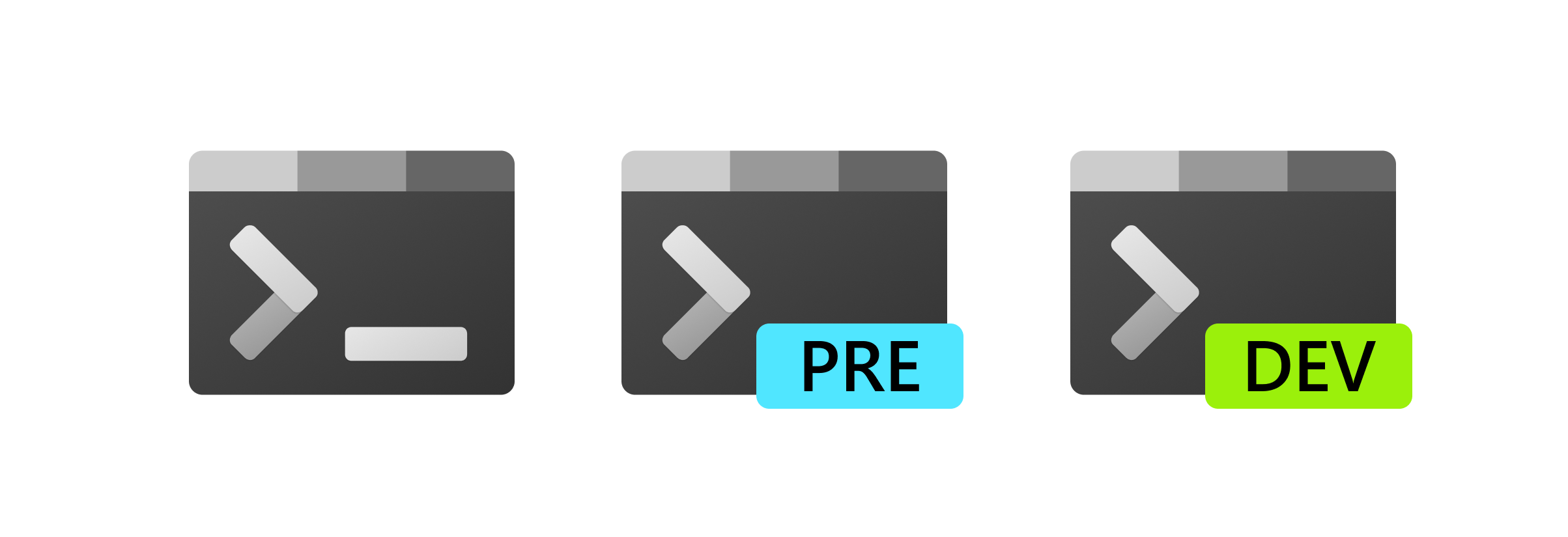Links de instalación:
🔴 Nota: Puedes instalar cualquier fuente, en este caso instale Fira Code, ya que abarca mas caracteres.
- Ingresar a configuración
- Escoger fuente descargada
🔴 Nota: Windows Terminal requiere Windows 10 1903 (compilación 18362) o posterior
Ejecutar como administrador en windows terminal:
Set-ExecutionPolicy UnrestrictedEjecutar en PowerShell:
winget install JanDeDobbeleer.OhMyPoshListar los temas:
Get-PoshThemesCrear el scrip de configuracion powershell:
New-Item -Path $PROFILE -Type File -ForceEjecutar en PowerShell:
Install-Module -Name Terminal-Icons -Repository PSGalleryEjecutar en PowerShell:
notepad $PROFILEAl abrir el archivo, guardar los comandos:
oh-my-posh init pwsh --config "$env:POSH_THEMES_PATH\cobalt2.omp.json" | Invoke-Expression
Import-Module -Name Terminal-Icons