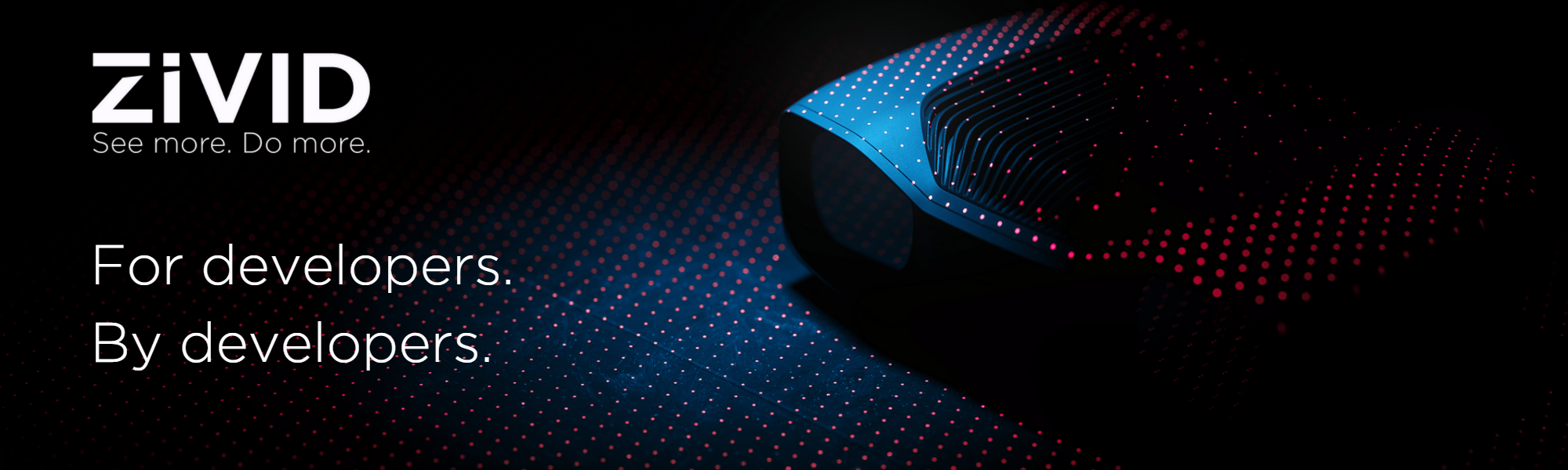This repository contains python code samples for Zivid SDK v2.13.1. For tested compatibility with earlier SDK versions, please check out accompanying releases.
Contents: Tutorials | Samples | Installation | Support | License
There are two main categories of samples: Camera and Applications. The samples in the Camera category focus only on how to use the camera. The samples in the Applications category use the output generated by the camera, such as the 3D point cloud, a 2D image or other data from the camera. These samples shows how the data from the camera can be used.
- camera
- basic
- capture - Capture point clouds, with color, from the Zivid camera.
- capture_2d - Capture 2D images from the Zivid camera.
- capture_2d_with_settings_from_yml - Capture 2D images from the Zivid camera, with settings from YML file.
- capture_assistant - Use Capture Assistant to capture point clouds, with color, from the Zivid camera.
- capture_from_file_camera - Capture point clouds, with color, with the Zivid file camera.
- capture_hdr - Capture point clouds, with color, from the Zivid camera.
- capture_hdr_complete_settings - Capture point clouds, with color, from the Zivid camera with fully configured settings.
- capture_with_settings_from_yml - Capture point clouds, with color, from the Zivid camera, with settings from YML file.
- advanced
- capture_2d_and_3d - Capture 2D and 3D separately with the Zivid camera.
- capture_hdr_loop - Cover the same dynamic range in a scene with different acquisition settings to optimize for quality, speed, or to find a compromise.
- capture_hdr_print_normals - Capture Zivid point clouds, compute normals and print a subset.
- info_util_other
- automatic_network_configuration_for_cameras - Automatically set the IP addresses of any number of cameras to be in the same subnet as the provided IP address of the network interface.
- camera_info - Print version information for Python, zivid-python and Zivid SDK, then list cameras and print camera info and state for each connected camera.
- camera_user_data - Store user data on the Zivid camera.
- capture_with_diagnostics - Capture point clouds, with color, from the Zivid camera, with settings from YML file and diagnostics enabled.
- firmware_updater - Update firmware on the Zivid camera.
- get_camera_intrinsics - Read intrinsic parameters from the Zivid camera (OpenCV model) or estimate them from the point cloud.
- network_configuration - Uses Zivid API to change the IP address of the Zivid camera.
- warmup - A basic warm-up method for a Zivid camera with specified time and capture cycle.
- maintenance
- correct_camera_in_field - Correct the dimension trueness of a Zivid camera.
- reset_camera_in_field - Reset infield correction on a camera.
- verify_camera_in_field - Check the dimension trueness of a Zivid camera.
- verify_camera_in_field_from_zdf - Check the dimension trueness of a Zivid camera from a ZDF file.
- basic
- applications
- basic
- visualization
- capture_from_file_camera_vis_3d - Capture point clouds, with color, with the Zivid file camera.
- capture_hdr_vis_normals - Capture Zivid point clouds, compute normals and convert to color map and display.
- capture_vis_3d - Capture point clouds, with color, from the Zivid camera, and visualize it.
- project_image_start_and_stop - Start the Image Projection and Stop it.
- read_and_project_image - Read a 2D image from file and project it using the camera projector.
- read_zdf_vis_3d - Read point cloud data from a ZDF file and visualize it.
- file_formats
- convert_zdf - Convert point cloud data from a ZDF file to your preferred format (PLY, CSV, TXT, PNG, JPG, BMP, TIFF).
- read_iterate_zdf - Read point cloud data from a ZDF file, iterate through it, and extract individual points.
- visualization
- advanced
- auto_2d_settings - Automatically find 2D settings for a 2D capture by using a Zivid calibration board.
- color_balance - Balance color of a 2D image by using a Zivid calibration board.
- create_depth_map - Read point cloud data from a ZDF file, convert it to OpenCV format, then extract and visualize depth map.
- downsample - Downsample point cloud from a ZDF file.
- gamma_correction - Capture 2D image with gamma correction.
- get_checkerboard_pose_from_zdf - Read point cloud data of a Zivid calibration board from a ZDF file, estimate the
- hand_eye_calibration - Perform Hand-Eye calibration.
- mask_point_cloud - Read point cloud data from a ZDF file, apply a binary mask, and visualize it.
- project_and_find_marker - Show a marker using the projector, capture a set of 2D images to find the marker coordinates (2D and 3D).
- reproject_points - Illuminate checkerboard (Zivid Calibration Board) corners by getting checkerboard pose
- roi_box_via_aruco_marker - Filter the point cloud based on a ROI box given relative to the ArUco marker on a Zivid Calibration Board.
- roi_box_via_checkerboard - Filter the point cloud based on a ROI box given relative to the Zivid Calibration Board.
- transform_point_cloud_via_aruco_marker - Transform a point cloud from camera to ArUco marker coordinate frame by estimating the marker's pose from the point cloud.
- transform_point_cloud_via_checkerboard - Transform a point cloud from camera to checkerboard (Zivid Calibration Board) coordinate frame by getting checkerboard pose from the API.
- hand_eye_calibration
- pose_conversions - Convert to/from Transformation Matrix (Rotation Matrix
- Translation Vector).
- robodk_hand_eye_calibration - Generate a dataset and perform hand-eye calibration using the Robodk interface.
- utilize_hand_eye_calibration - Transform single data point or entire point cloud from camera to robot base reference frame using Hand-Eye calibration
- verify_hand_eye_with_visualization - Verify hand-eye calibration by transforming all dataset point clouds and
- ur_hand_eye_calibration
- universal_robots_perform_hand_eye_calibration - Script to generate a dataset and perform hand-eye calibration using a Universal Robot UR5e robot.
- pose_conversions - Convert to/from Transformation Matrix (Rotation Matrix
- basic
- sample_utils
- calibration_board_utils - Utility functions for the Zivid calibration board.
- display - Display relevant data for Zivid Samples.
- paths - Get relevant paths for Zivid Samples.
- robodk_tools - Robot Control Module
- save_load_matrix - Save and load Zivid 4x4 transformation matrices from and to YAML files.
- white_balance_calibration - Balance color for 2D capture using white surface as reference.
- applications
- advanced
- robot_guidance
- robodk_robot_guidance - Guide the robot to follow a path on the Zivid Calibration Board.
- verify_hand_eye_calibration
- robodk_verify_hand_eye_calibration - Perform a touch test with a robot to verify Hand-Eye Calibration using the RoboDK interface.
- robot_guidance
- advanced
Note:
The recommended Python version for these samples is 3.7 - 3.9.
-
Install the runtime requirements using IDE or command line:
pip install -r requirements.txt -
Add the directory source to PYTHONPATH. Navigate to the root of the repository and run:
- PowerShell:
$env:PYTHONPATH=$env:PYTHONPATH + ";$PWD\\source" - cmd:
set PYTHONPATH="$PYTHONPATH;$PWD\\source" - bash:
export PYTHONPATH="$PYTHONPATH:$PWD/source"
- PowerShell:
-
Open and run one of the samples.
For more information about the Zivid cameras, please visit our Knowledge Base. If you run into any issues please check out Troubleshooting.
Zivid Samples are distributed under the BSD license.