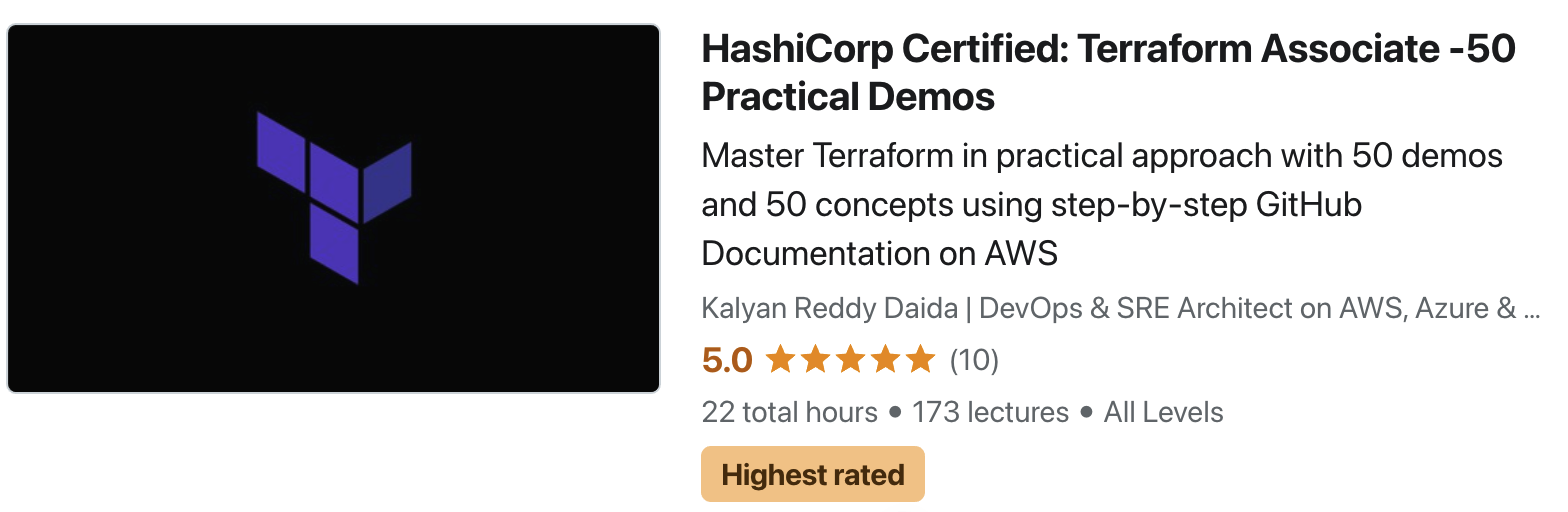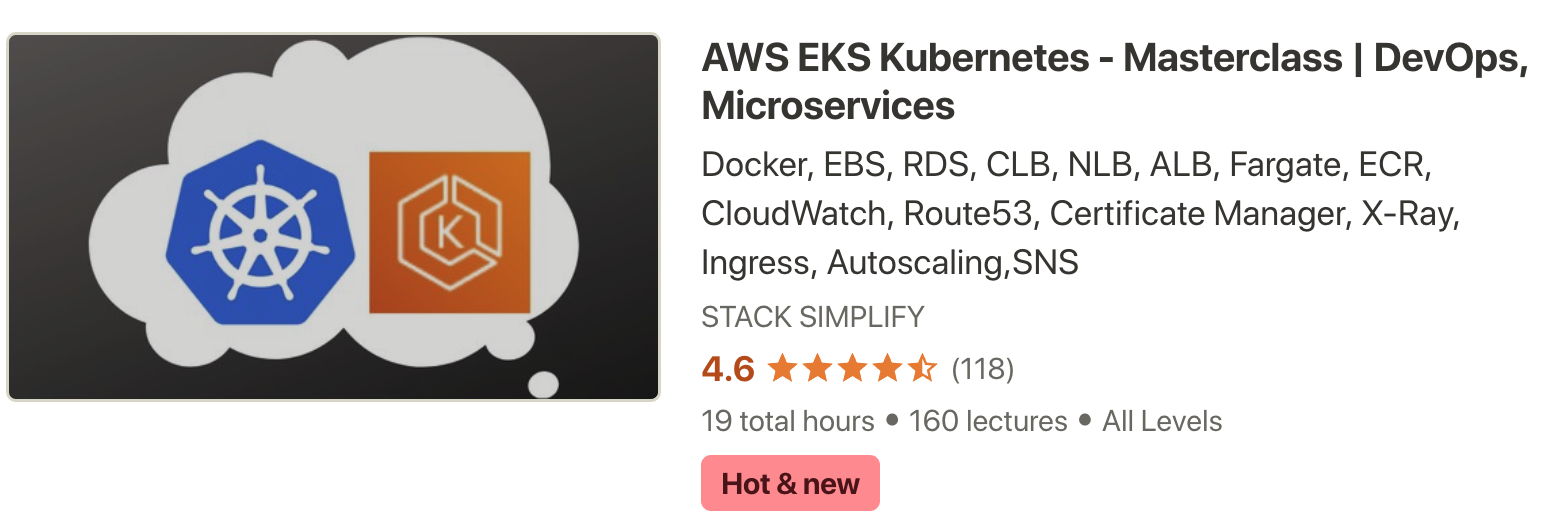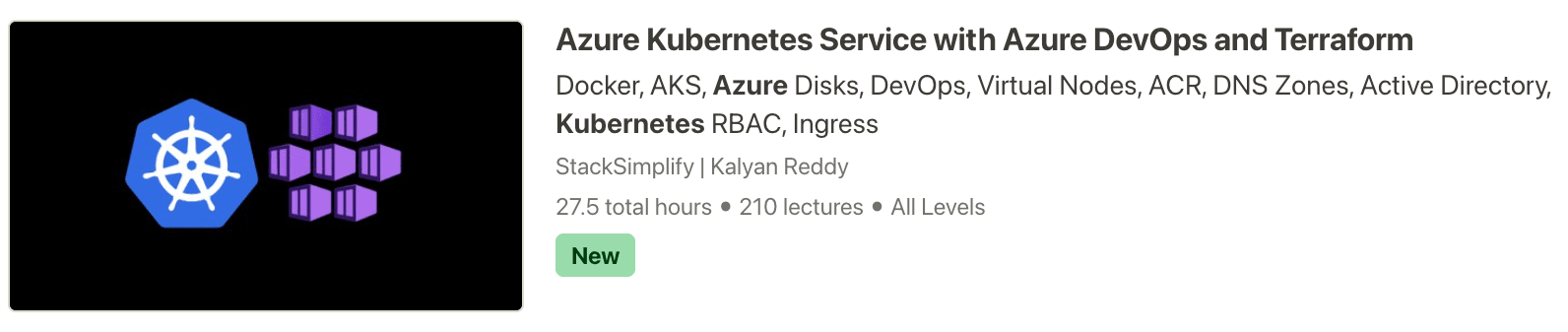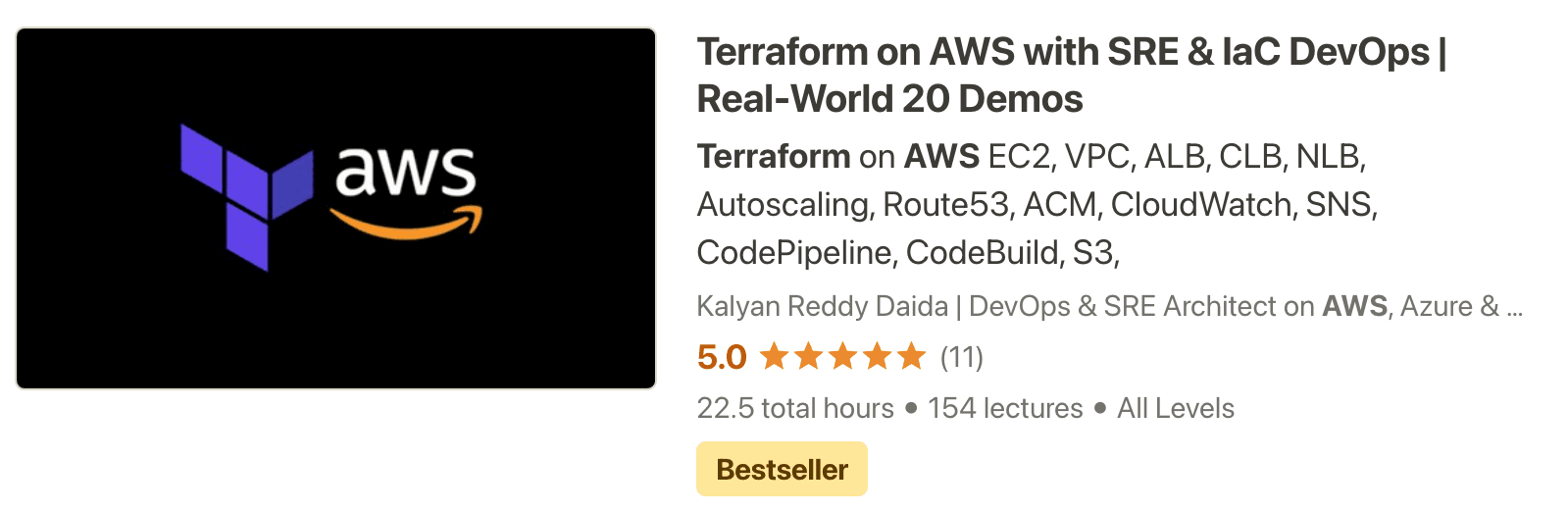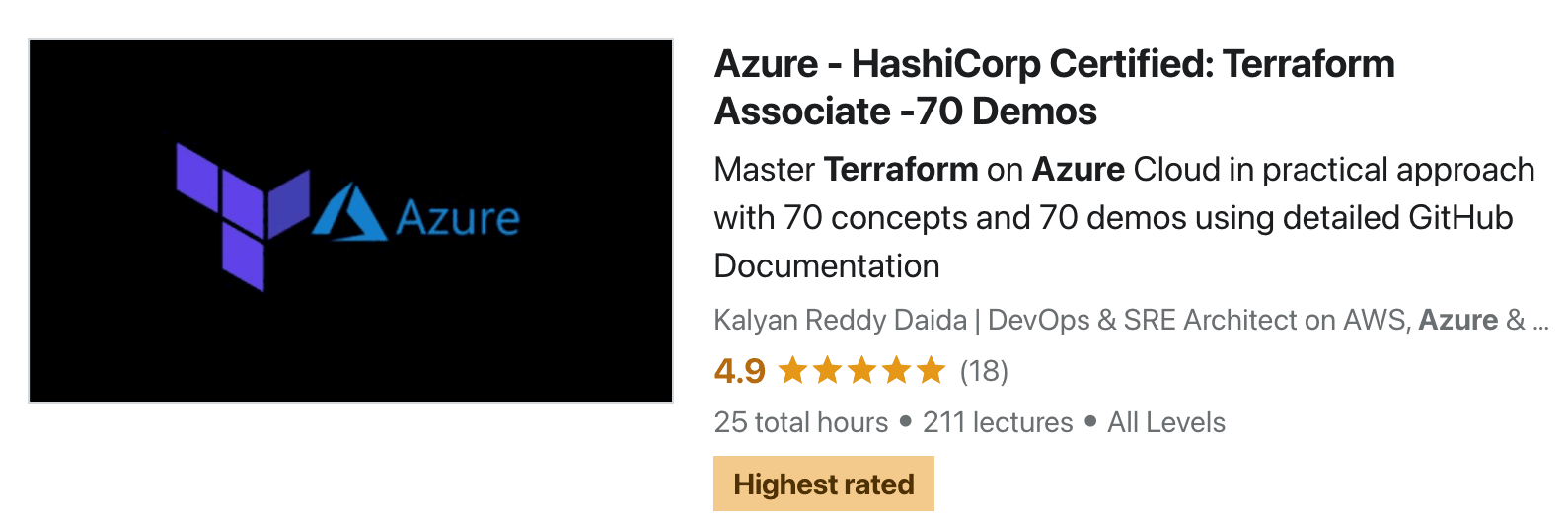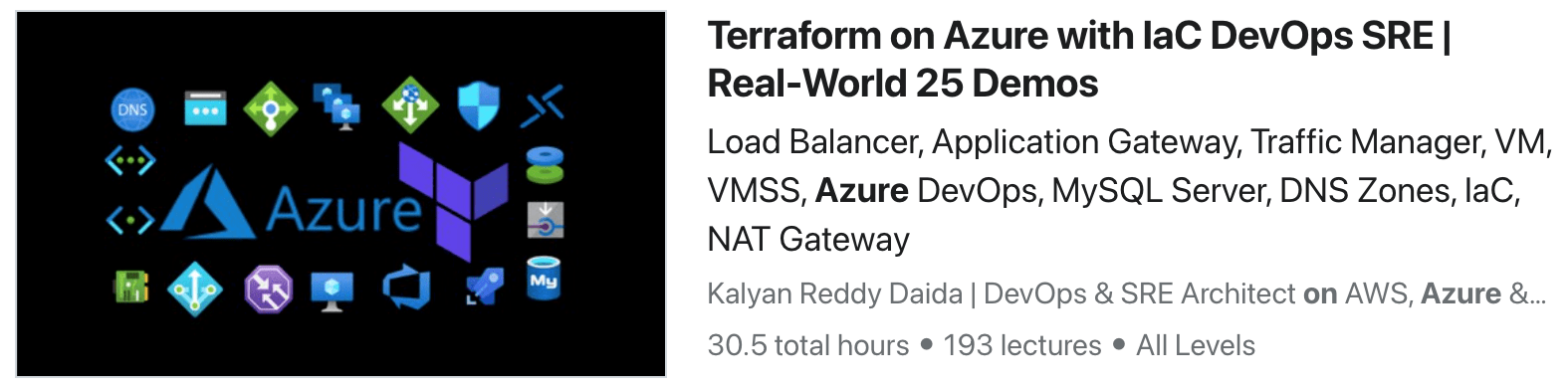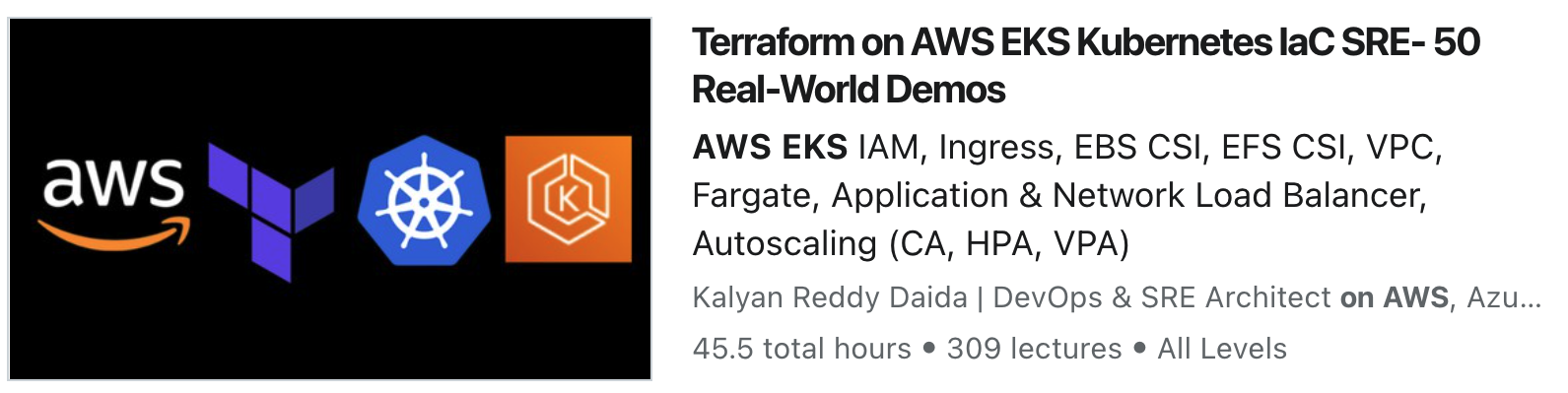- Title: GCP Terraform on Google Cloud:DevOps SRE 30 Real-World Demos
- Sub Title: Learn Terraform on GCP: Master DevOps, SRE, and IaC skills with 30 real-world demos from DNS to DB.
- Demo-01: Install CLI Tools: gcloud CLI, Terraform CLI, VSCode Editor
- Demo-02: Terraform Commands (init, validate, plan, apply and destroy)
- Demo-03: Terraform Language Basics
- Demo-04: Terraform Meta-Argument - Provider (Multiple Providers Demo)
- Demo-05: Terraform Input Variables and Output Values
- Demo-06: Terraform Meta-argument: count
- Demo-07: Terraform Datasources
- Demo-08: Terraform Meta-argument: for_each
- Demo-09: Terraform Local Values, GCP Instance Templates
- Demo-10: GCP Managed Instance Groups with Terraform
- Demo-11: GCP Regional Application Load Balancer HTTP
- Demo-12: GCP MIG Private IP with Cloud NAT and Cloud Router
- Demo-13: GCP Managed Instance Group Update Policy
- Demo-14: GCP Certificate Manager with Self-signed SSL for Regional ALB
- Demo-15: GCP Cloud Domains and Cloud DNS
- Demo-16: GCP Cloud DNS + Certificate Manager Production grade SSL Certificates
- Demo-17: GCP Load Balancer with Context Path-based Routing
- Demo-18: GCP Load Balancer with Domain Name based Routing
- Demo-19: GCP Load Balancer with Header based Routing
- Demo-20: GCP Cloud Logging - Send Application Logs to Cloud Logging
- Demo-21: GCP Cloud Monitoring: Uptime Checks, Alert Policy and Metrics
- Demo-22: GCP Cloud SQL Public IP + Terraform Remote Backend as Cloud Storage
- Demo-23: DNS To DB: LB (Self-signed SSL) + UMS + Cloud SQL Public IP
- Demo-24: DNS To DB: LB (Production grade SSL) + UMS + Cloud SQL Public IP
- Demo-25: GCP Cloud SQL Private IP
- Demo-26: DNS To DB: LB (Self-signed SSL) + UMS + Cloud SQL Private IP
- Demo-27: DNS To DB: LB (Production grade SSL) + UMS + Cloud SQL Private IP
- Demo-28: Terraform Modules: Use Public modules from Terraform Registry
- Demo-29: Terraform Modules: Create Terraform Custom Module for VM Instance
- Demo-30: GCP DevOps with Cloud Build and GitHub for Terraform Code
- Demo-31: GCP Global Application Load Balancer HTTP
- Terraform Commands
- Terraform Providers
- Terraform Settings Block
- Terraform Resources
- Terraform Local Backends
- Terraform Remote Backends
- Terraform Input Variables
- Terraform Output Values
- Terraform Local Values
- Terraform Remote State Datasource
- Terraform Template Functions
- Terraform Meta-argument Provider
- Terraform Meta-argument count
- Terraform Meta-argument for_each
- Terraform Datasources
- Terraform Public Modules
- Terraform Custom Modules Development
- Terraform Functions
- Google Compute Engine VM Instances
- Google Compute Engine VM Instance Templates
- Google Compute Engine Health Checks
- Google Compute Engine Instance Groups
- Google Compute Engine Persistent Disks
- Google Cloud VPC
- Google Cloud Firewalls
- Google Cloud Storage
- Google Cloud Monitoring
- Google Cloud Logging
- Google Cloud Load Balancing
- Google Cloud IAM
- Google Cloud Domains
- Google Cloud DNS
- Google Cloud NAT
- Google Cloud Router
- Google Cloud External IP
- Google Cloud Build
- Google Cloud Certificate Manager
- Google VPC Private Service Connection
- You will learn to install essential CLI tools including gcloud CLI, Terraform CLI, and VSCode Editor.
- You will learn to execute fundamental Terraform commands such as init, validate, plan, apply, and destroy.
- You will learn to understand the basics of Terraform language and its syntax.
- You will implement and manage multiple providers in Terraform using meta-arguments.
- You will learn to utilize input variables and output values to parameterize and retrieve data in Terraform configurations.
- You will learn to leverage the count meta-argument to create multiple resources dynamically.
- You will learn to use Terraform data sources to fetch data from external systems.
- You will implement the for_each meta-argument to iterate over collections and create resources.
- You will learn to define and use local values in Terraform and work with GCP Instance Templates.
- You will configure and manage GCP Managed Instance Groups using Terraform.
- You will set up a GCP Regional Application Load Balancer with HTTP support.
- You will implement a GCP Managed Instance Group with Private IP, Cloud NAT, and Cloud Router.
- You will configure update policies for GCP Managed Instance Groups.
- You will use GCP Certificate Manager to create self-signed SSL certificates for Regional ALBs.
- You will learn to manage GCP Cloud Domains and Cloud DNS for domain registrations and DNS configurations.
- You will integrate GCP Cloud DNS with Certificate Manager to obtain production-grade SSL certificates.
- You will configure GCP Load Balancers with context path-based routing.
- You will implement domain name-based routing with GCP Load Balancers.
- You will set up header-based routing on GCP Load Balancers.
- You will send application logs to GCP Cloud Logging for centralized log management.
- You will implement GCP Cloud Monitoring with uptime checks, alert policies, and custom metrics.
- You will configure GCP Cloud SQL with Public IP and use Cloud Storage as Terraform remote backend.
- You will deploy an end-to-end application with DNS, self-signed SSL, UMS, and Cloud SQL Public IP.
- You will secure your application with production-grade SSL certificates using Cloud SQL Public IP.
- You will set up GCP Cloud SQL with Private IP for enhanced security.
- You will integrate self-signed SSL, UMS, and Cloud SQL Private IP for a complete deployment.
- You will secure the entire stack with production-grade SSL, UMS, and Cloud SQL Private IP.
- You will utilize public Terraform modules from the Terraform Registry.
- You will create custom Terraform modules for VM instances.
- You will implement GCP DevOps using Cloud Build and GitHub to automate Terraform code deployments.
- You will set up and manage a GCP Global Application Load Balancer with HTTP support.
- You need to have basic knowledge of Google Cloud Platform
- To create Google Cloud Account, you need a debit or credit card
- You don't need any prior knowledge of Terraform. We will start from the very basics of Terraform. The first 9 demos will focus on Terraform fundamentals.
- This course is designed for students who are planning to automate Google Cloud Infrastructure using Terraform
- Students who planning to learn Terraform on Google Cloud Platform
- terraform-on-google-cloud
- terraform-gcp-devops
- Course Presentation
- Important Note: Please go to these repositories and FORK these repositories and make use of them during the course.
[Each of my courses come with]((https://links.stacksimplify.com/gcp-terraform-on-google-cloud-devops-sre-iac)
- Amazing Hands-on Step By Step Learning Experiences
- Practical demos for each and every concept
- Friendly Support in the Q&A section
- "30-Day "No Questions Asked" Money Back Guaranteed by Udemy"