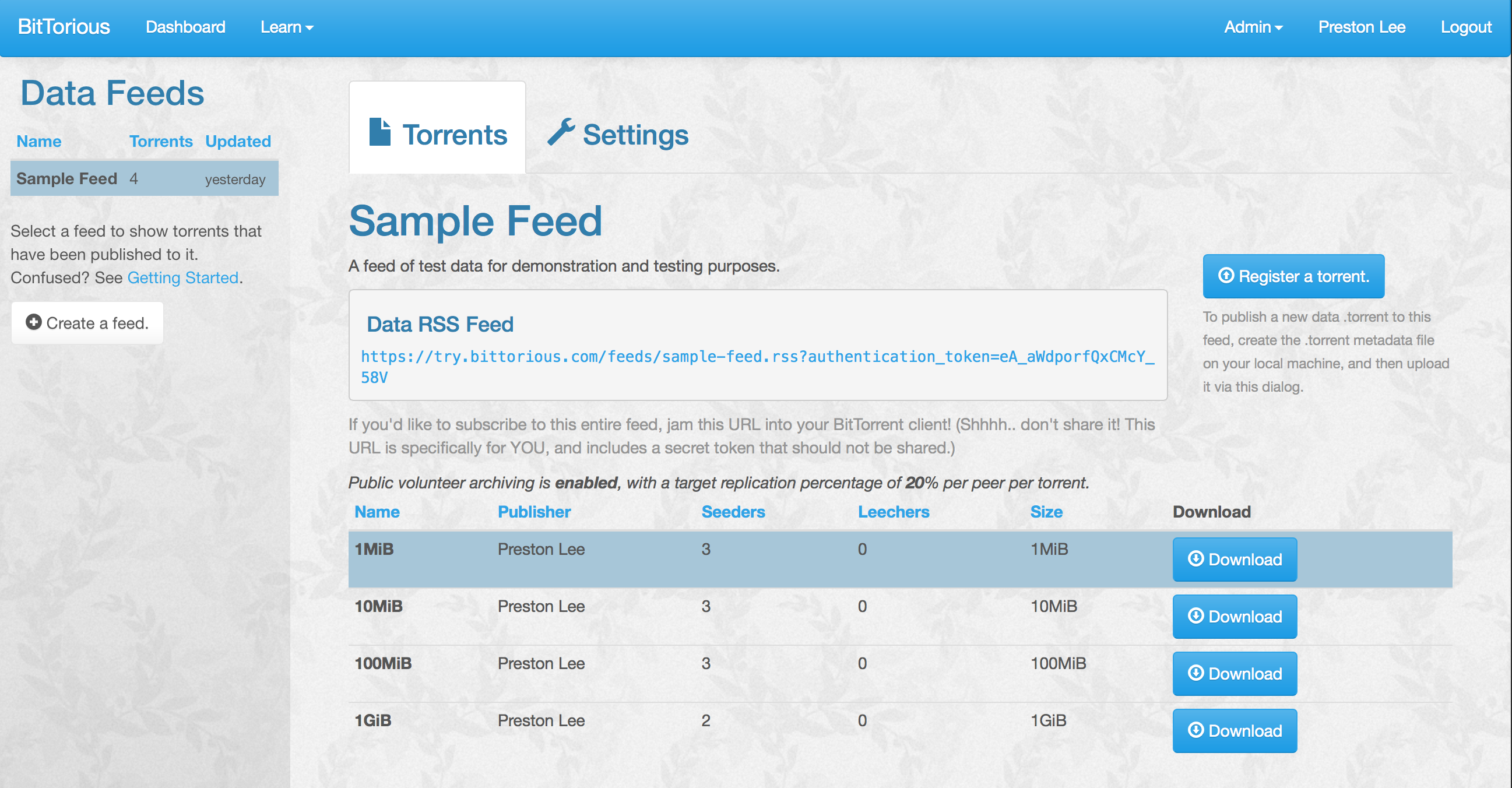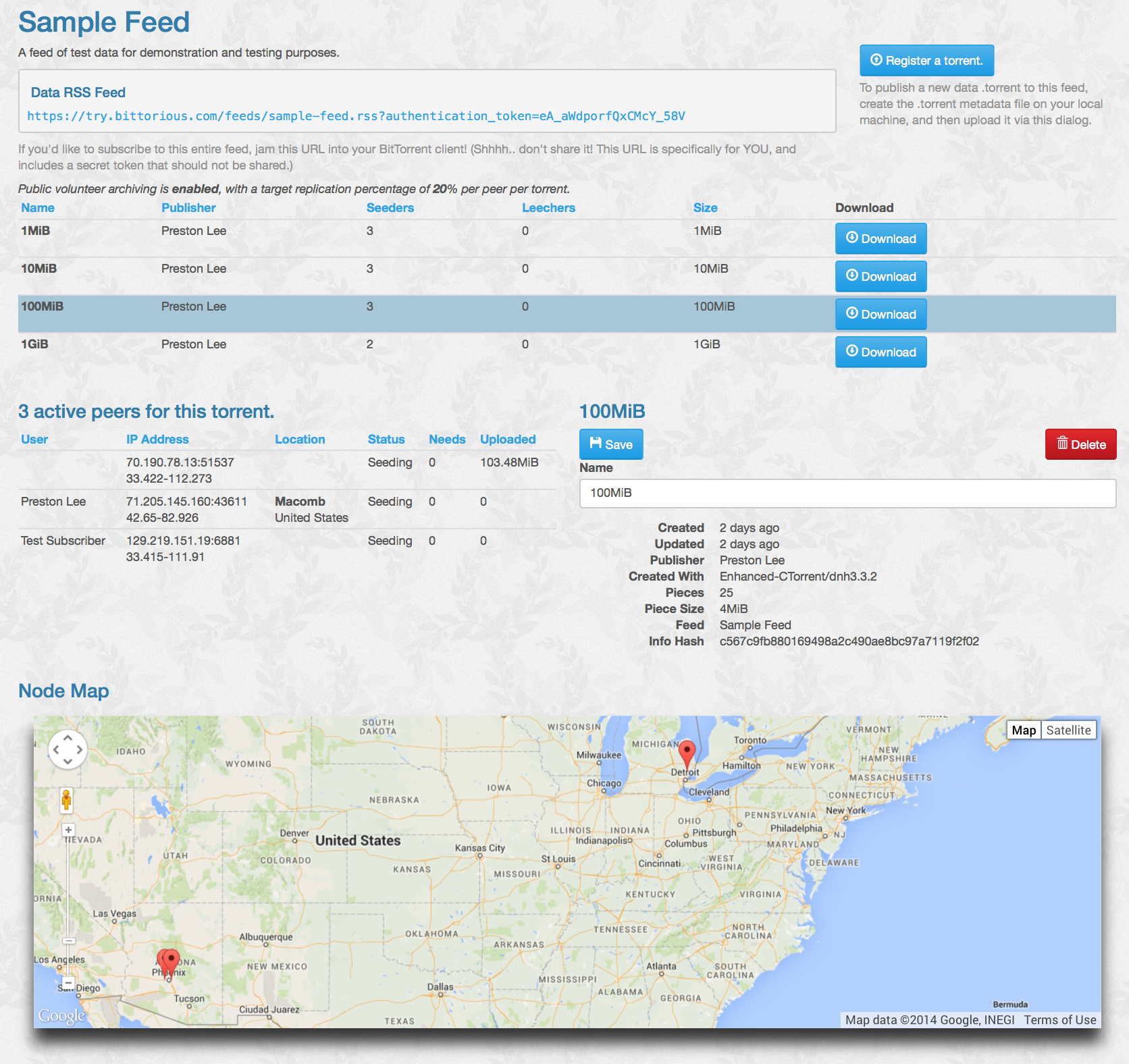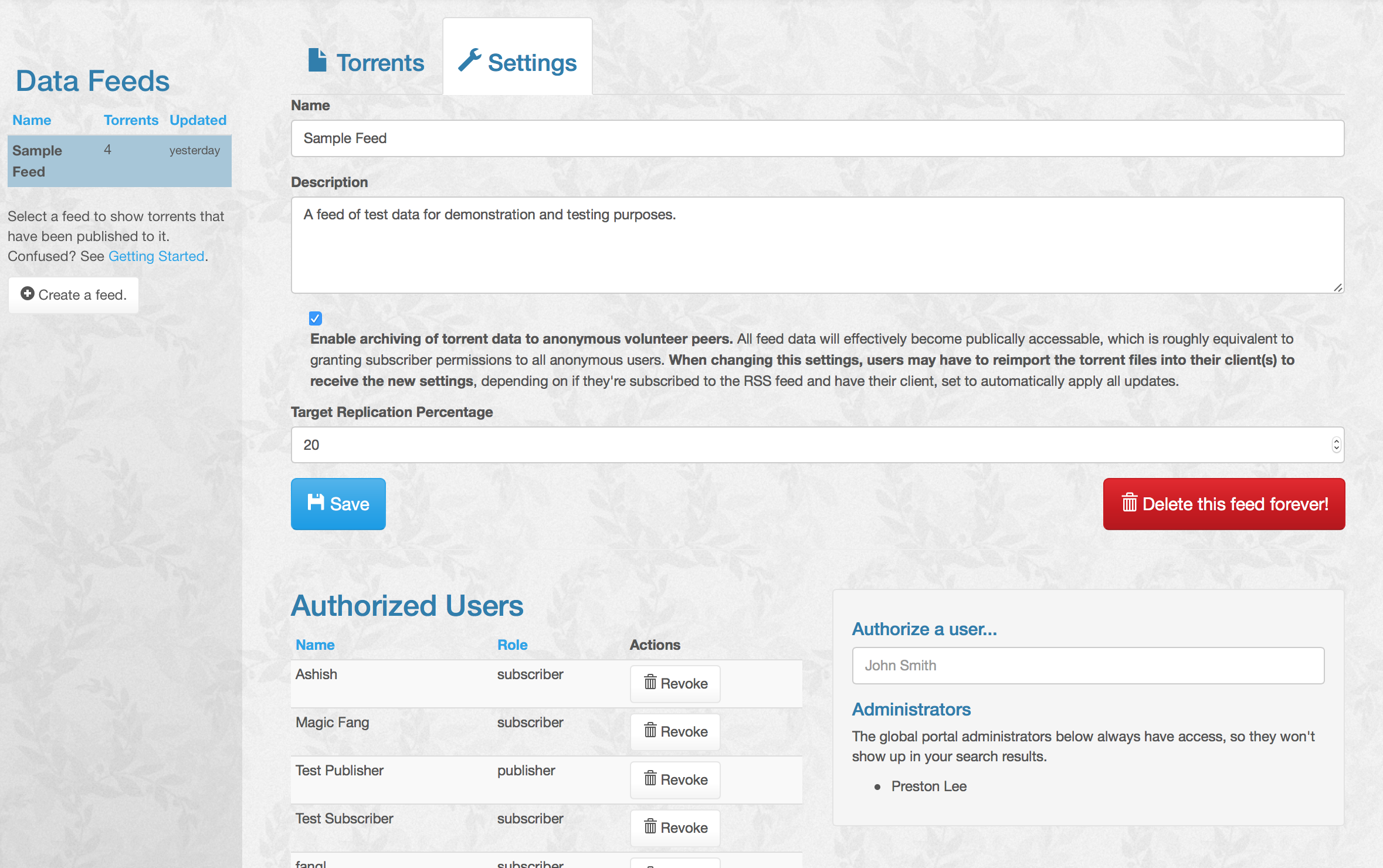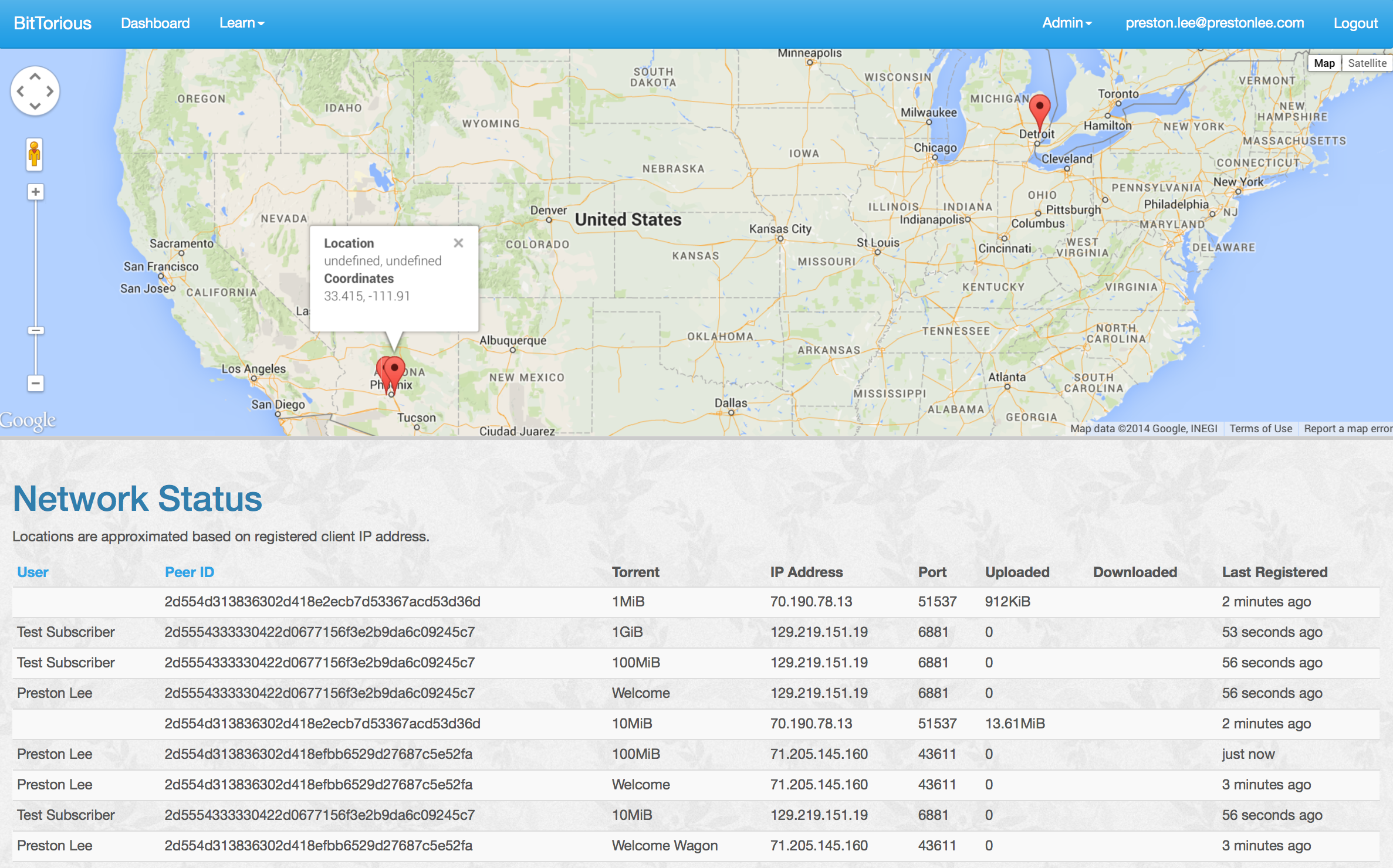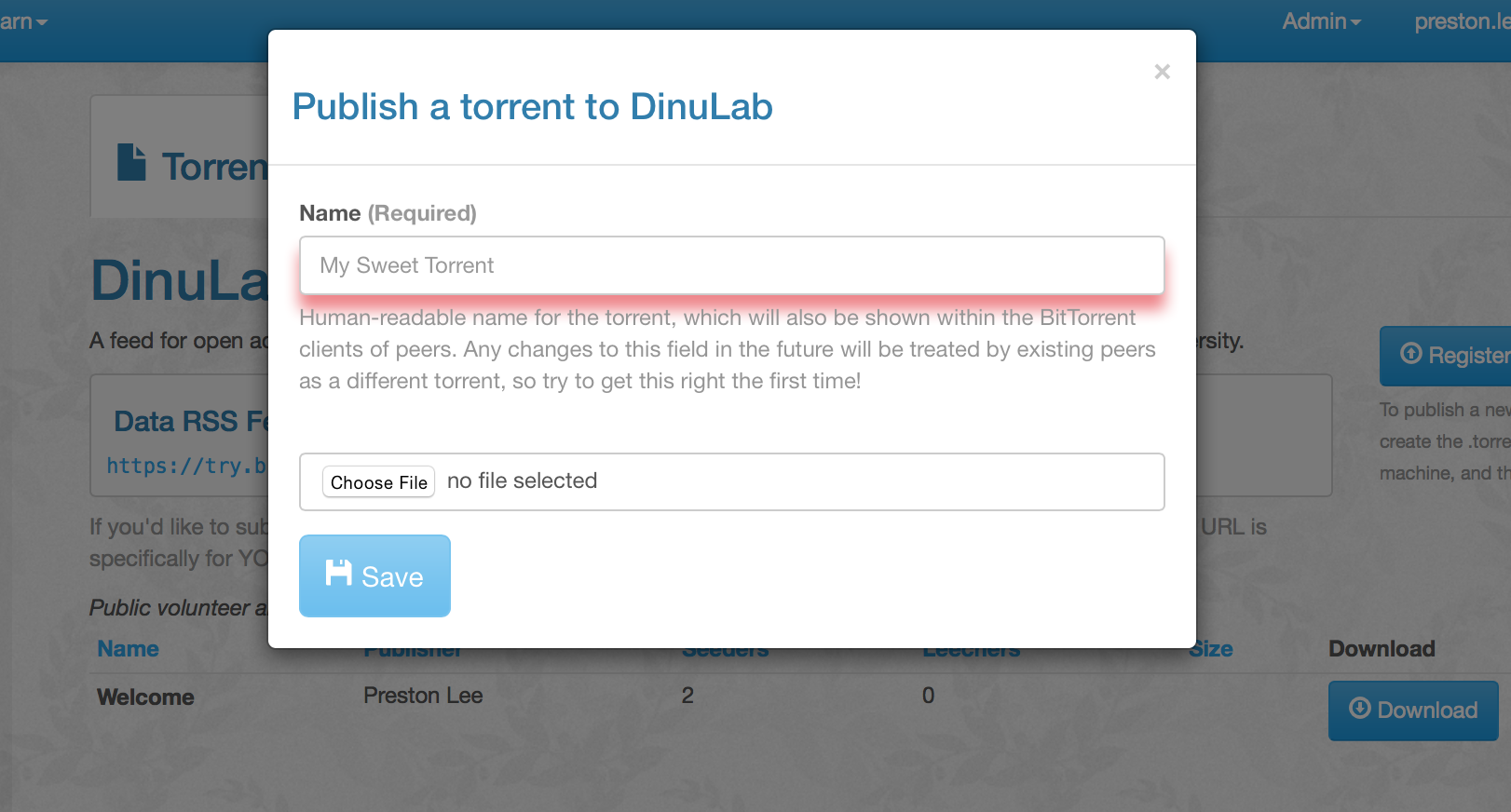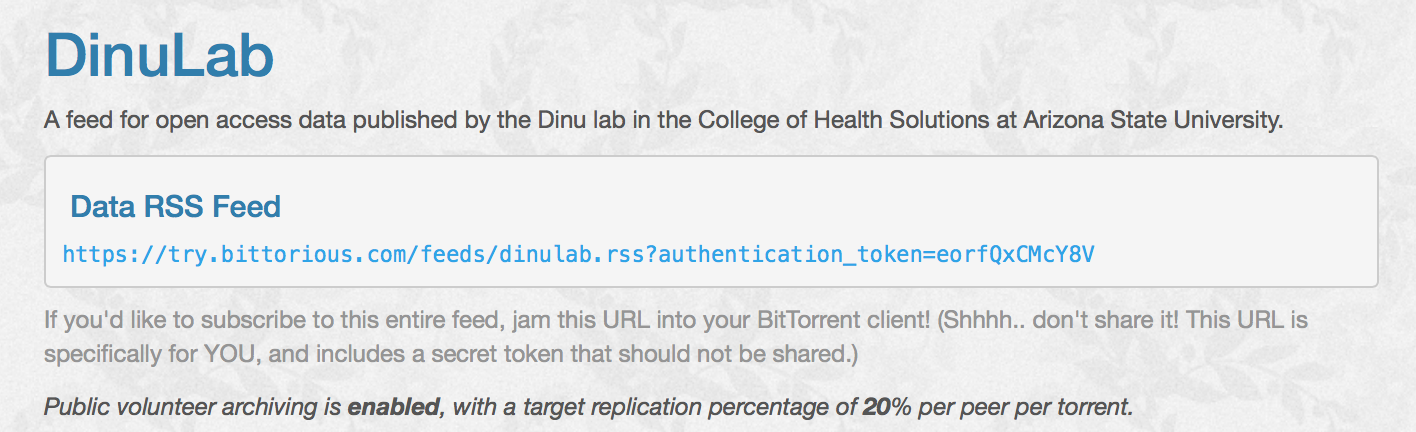Note: Due to abuse of the public evaluation server, trial accounts on https://try.bittorious.com are no longer offered; however, The Cancer Imaging Archiving is evaluating a dedicated BitTorious instance at https://nih.bittorious.com that may be of interest. Pre-built Docker containers of versions v4 and later are available on Docker Hub, which is now the officially supported release method. Prior versions are tagged for posterity, but not available as images.
- Recently published in BMC Bioinformatics: http://www.biomedcentral.com/1471-2105/15/424/abstract
- Please deploy from an official release tag! The master branch is for active development and should be treated as unstable.
Have you ever wanted to distribute data by run you own private BitTorrent tracker and user management portal? Try BitTorious!
BitTorious is a sweet BitTorrent tracker and management portal for private groups. This project is a full fledged web application that allows for RSS feed grouping, user management, and role assignment into "publishers" and "subscriber" roles. All registrations must be approved by an administrator before being granted access to the system. Additionally, published torrents are re-written with the "private" flag set, by default, which prevents well-behaved clients from transmitting content to peers not authorized by your BitTorious tracker.
RSS feeds are provided for clients supporting feed polling. (We recommend https://www.utorrent.com)
- Integrated standards-compliant tracker.
- Role-based administration. (Global admin, feed publishers, and feed subscribers.)
- Supports both public and private torrents.
- Token-based tracker authentication.
- Real-time upload/download tracking.
- Integration peer geolocation via Google Maps.
- TLS/SSL-compatible. (Just bring your own certificate.)
- RESTful JSON API
- RSS feeds are a first-class citizen
- One-page dashboard for most users.
As of v3.1, BitTorious is distributed on Docker Hub. To download the "latest" tag:
docker pull bittorious:latest
The BitTorious application is designed in 12factor style and uses environment variables to inject your local configuration. You may optionally set these in your ~/.bash_profile, and reload your terminal.
export BITTORIOUS_SECRET_KEY_BASE="used\_for\_cookie\_security"
export BITTORIOUS_DATABASE_URL="postgres://bittorious:[email protected]:5432/bittorious_production" # Only used in "production" mode!
export BITTORIOUS_DATABASE_URL_TEST="postgres://bittorious:[email protected]:5432/bittorious_test" # Only used in "test" mode!
export BITTORIOUS_SMTP_HOST="smtp.example.com"
export BITTORIOUS_SMTP_PORT="587"
export BITTORIOUS_SMTP_USERNAME="jdoe"
export BITTORIOUS_SMTP_PASSWORD="a_great_password"
The following additional environment variables are optional, but potentially useful in a production context. Note that the database connection pool is adjusted automatically based on these values. If in doubt, do NOT set these.
export BITTORIOUS_LANDING_IFRAME="https://example.com/landing" # If present, replacing the screenshot carousel on the landing page.
export BITTORIOUS_SERVER_PROCESSES=16 # To override the number of pre-forked workers.
export BITTORIOUS_SERVER_THREAD=8 # To override the number of threads per process.
An example of running the container in production might look like:
docker run -it --rm -p 3000:3000 \
-e "BITTORIOUS_DATABASE_URL=postgres://bittorious:[email protected]:5432/bittorious_development" \
-e "BITTORIOUS_SECRET_KEY_BASE=development_only" \
-e "BITTORIOUS_DOMAIN=localhost" \
-e "BITTORIOUS_SMTP_HOST=smtp.example.com" \
-e "BITTORIOUS_SMTP_PORT=587" \
-e "BITTORIOUS_SMTP_USERNAME=jdoe" \
-e "BITTORIOUS_SMTP_PASSWORD=a_great_password" \
p3000/bittorious:latest
To build your own container with local changes:
docker build -t p3000/bittorious:latest .
Validate it against a separate test database like so:
docker run -it --rm -p 3000:3000 \
-e "RAILS_ENV=test" \
-e "BITTORIOUS_DATABASE_URL_TEST=postgres://bittorious:[email protected]:5432/bittorious_test" \
-e "BITTORIOUS_SECRET_KEY_BASE=development_only" \
-e "BITTORIOUS_DOMAIN=localhost" \
p3000/bittorious:latest rake test
BitTorious is written in Ruby, Rails, and AngularJS. It is run and tested on PostgreSQL, but should work fine on most popular databases. It is built and deployed using Docker, and requires several environment variables to run. For developers running outside of Docker:
bundle install
rake bittorious:cache_geolocation # The geolocation data file is not included.
rake db:create
rake db:migrate
rake db:seed
open http://localhost:3000 # Yay! See db/seeds.rb for default account information.
To continually rerun regression tests as needed in the background as you develop, run guard in a separate terminal:
guard