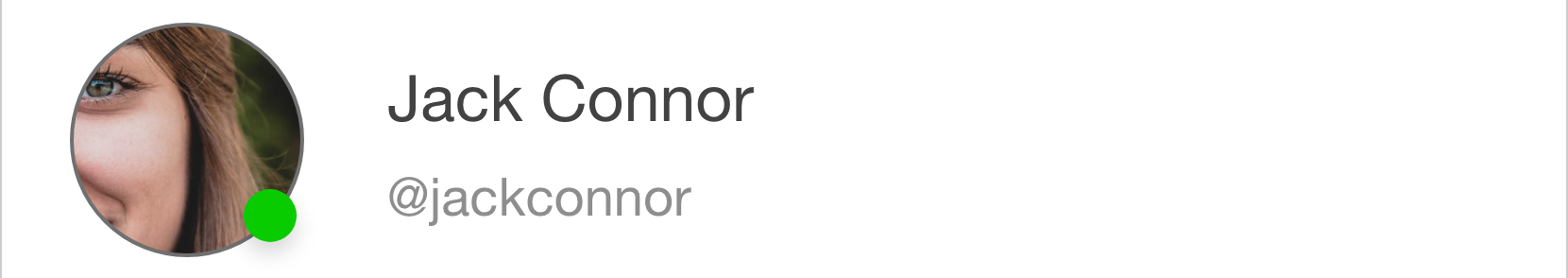Create data for test, design and other development processes needs data to continue fast.
npm install makefake
Let's assume you have a design like below and you wanna create ListView for this. But you don't have data currently. You just developing frontend.
import makefake from 'makefake'
let userList = makefake({
_type: 'array',
_length: 100,
_content: {
"name": {
_type: 'string',
_source: makefake.nameSurname
},
"profilePicture": {
_type: 'photo'
},
"isOnline": {
_type: 'boolean',
_truePossibilityPercent: 70
},
"username": {
_type: 'string',
_source: makefake.username,
_formatter: (data) => '@' + data
}
}
});This codes produces an array contain one hundred different user object like that:
[
{
name: "Marion Croghan",
profilePicture: "https://picsum.photos/400/400/?key=0&random",
isOnline: true,
username: "@reappearpackage"
},
{
name: "Yuonne Magdaleno",
profilePicture: "https://picsum.photos/400/400/?key=1&random",
isOnline: false,
username: "@apacheemm"
}
...
];It's just a simple use case. Let's see Features and Documentation to understand what you can do with this library.
Random data creating
MakeFake can create any primitive and non-primitive data like array or object randomly that contains other primitive or non-primitive data types.
Basic data structure
Define your data structure as same result object.
Custom data formatting
MakeFake allows intervention to editing data during creating.
Arguments: _source: array, _charset: string or array, _length: number, _formatter: function(data, content)
import makefake from 'makefake'
let namesArray = ["Mahmut", "Brain", "Elizabeth"];
makefake({
_type: 'string',
_source: namesArray
}) // Result (Random): "Mahmut"
/* There are couple of predefined data model for _source:
makefake.nameSurname: contains name and surname.
makefake.username: contains random usernames.
makefake.word: contains english words.
makefake.language: contains languages.
makefake.paragraph: contains paragraphs.
makefake.sentence: contain sentences.
*/
makefake({
_type: 'string',
_source: makefake.nameSurname
}) // Result (Random result in makefake.nameSurname array): 'Willie Heppner'
makefake({
_type: 'string',
_length: 10,
_charset: 'a-z'
}) // Result (Random): "qwekjaskdj"
// You can set _character to 'a-Z', 'A-Z', '0-9', 'Symbol'
// You can set _character to custom characters like "abcd1234".
// You can set _character to custom char code range like that.
makefake({
_type: 'string',
_length: 5,
_charset: [48, 57]
}) // Result (Random): 34512
// Or you can set multiple character sets like that
makefake({
_type: 'string',
_length: 5,
_charset: ["customcharacters1234", 'a-Z', [48, 57]]
}) // Result (Random): Z1ctMs
// use _formatter to edit produced data
makefake({
_type: 'string',
_source: ['username'],
_formatter: (data, content) => '@' + data
}) // Result (Exactly): @usernameArguments: _max: number, _min: number, _float: boolean, _index: boolean, _formatter: function(data, content)
import makefake from 'makefake'
makefake({
_type: 'number'
// default _max is 100,
// default _min is 0,
}) // Result (Random): 11
makefake({
_type: 'number',
_min: 2000,
_max: 2020,
}) // Result (Random): 2019
makefake({
_type: 'number',
_min: 10,
_max: 100,
_float: true,
_formatter: (data, content) => data.toFixed(2)
}) // Result (Random): 40.39
makefake({
_type: 'array',
_length: 10,
_content: {
_type: 'number',
_index: true,
}
}) // Result (Exactly): [ 0, 1, 2, 3, 4, 5, 6, 7, 8, 9 ]
makefake({
_type: 'array',
_length: 10,
_content: {
// number defination start
_type: 'number',
_formatter: (data, content) => content.getParam('index') * 2
// number defination end
},
_formatter: (data, content) => data.reverse()
}) // Result (Exactly): [ 18, 16, 14, 12, 10, 8, 6, 4, 2, 0 ]
/*
What is happening here?
In 'number' defination _formatter gives a 'content' argument
represents number's parent, in this case parent is array,
and every array has a 'index' param represents current array
index.
In 'array' defination _formatter gives a data argument
represents array data. We just reversed it.
*/Arguments: _truePossibilityPercent: number, _formatter: function (data, content)
_truePossibilityPercent is number between 0 and 100.
import makefake from 'makefake'
makefake({
_type: 'boolean',
_truePossibilityPercent: 100
}) // Result (Exactly): true
makefake({
_type: 'boolean',
_truePossibilityPercent: 0
}) // Result (Exactly): false
makefake({
_type: 'boolean',
_truePossibilityPercent: 49
}) // Result (Random): trueArguments: _length: number, _content: object
makefake({
_type: 'array',
_length: 10,
_content: {
_type: 'boolean',
_formatter: (data, content) => content.getParam('index') % 2 === 0
}
}) // Result (Exactly) [ true, false, true, false, true, false, true, false, true, false ]Arguments: No argument
import makefake from 'makefake'
// create car object
makefake({
"year": {
_type: 'number',
_min: 1990,
_max: 2019
},
"brand": {
_type: 'string',
_source: ['Ford', 'Audi', 'BMW', 'Ferrari']
},
"price": {
_type: 'number',
_min: 5000,
_max: 100000
},
"isExpensive": {
_type: 'boolean',
_formatter: (data, content) => {
return content.getData().price > 40000
}
}
}) // Result (Random) { year: 2014, brand: 'BMW', price: 52737, isExpensive: true }Arguments: _hue: color, _luminosity: color, _format: string, _alpha: number
See Random Color Documentation
import makefake from 'makefake'
makefake({
_type: 'color',
_hue: 'blue',
_format: 'rgb',
}) // Result (Random): rgb(163, 162, 242)Arguments: _width: color, _height: color
https://picsum.photos/
import makefake from 'makefake'
makefake({
_type: 'photo',
_width: 500,
_height: 500
}) // Result (Random): https://picsum.photos/500/500/?key=0.47288896556640103&randomCopyright 2019 Mahmut Taşkıran
Permission is hereby granted, free of charge, to any person obtaining a copy of this software and associated documentation files (the "Software"), to deal in the Software without restriction, including without limitation the rights to use, copy, modify, merge, publish, distribute, sublicense, and/or sell copies of the Software, and to permit persons to whom the Software is furnished to do so, subject to the following conditions:
The above copyright notice and this permission notice shall be included in all copies or substantial portions of the Software.
THE SOFTWARE IS PROVIDED "AS IS", WITHOUT WARRANTY OF ANY KIND, EXPRESS OR IMPLIED, INCLUDING BUT NOT LIMITED TO THE WARRANTIES OF MERCHANTABILITY, FITNESS FOR A PARTICULAR PURPOSE AND NONINFRINGEMENT. IN NO EVENT SHALL THE AUTHORS OR COPYRIGHT HOLDERS BE LIABLE FOR ANY CLAIM, DAMAGES OR OTHER LIABILITY, WHETHER IN AN ACTION OF CONTRACT, TORT OR OTHERWISE, ARISING FROM, OUT OF OR IN CONNECTION WITH THE SOFTWARE OR THE USE OR OTHER DEALINGS IN THE SOFTWARE.