-
Notifications
You must be signed in to change notification settings - Fork 472
New issue
Have a question about this project? Sign up for a free GitHub account to open an issue and contact its maintainers and the community.
By clicking “Sign up for GitHub”, you agree to our terms of service and privacy statement. We’ll occasionally send you account related emails.
Already on GitHub? Sign in to your account
Video file sharing remains black for recipients when send in Chrome 88 and Edge 88 #1031
Comments
|
The content-share API in Chime SDK for JavaScript uses the The bug also occurs in the official WebRTC demo. Open the following link and click the Play button on the right video element. You will see the black screen. The expected behavior is that you see the same video in both left and right elements. As a workaround, the Chromium bug report suggests turning off the hardware acceleration option. Try the following steps:
We will keep watching the Chromium bug report and update the Chime SDK with mitigation when available. |
|
Thank you for your extensive & informative reply @simmkyu ! At least we have a workaround now to offer our clients, thank you 😄 |
|
We just confirmed that the workaround causes another video issue in macOS Chrome 88 due to the following Chromium bug. After disabling the "Use hardware acceleration when available" option, other Chime SDK attendees cannot view the normal video from the Chrome user. They can only see the file video shared by the Chrome user. We will keep this issue updated as we learn more. |
|
Same here. When the hardware acceleration is disabled, other attendees cannot view my video. When I turn on the "Use hardware acceleration when available" option, the video works. MacOS version - macOS Big Sur Version 11.1 |
|
In the new macOS Chrome build ( Note that video file sharing still does not work in this new Chrome build if hardware acceleration is enabled. |
|
The Chrome version 88.0.4324.146 is now available. Other attendees can see the video (not file sharing) from Chrome 88.0.4324.146 with the disabled "Use hardware acceleration when available" option. (This Chromium issue does not occur anymore.) The video file sharing still does not work on 88.0.4324.146 when hardware acceleration is turned on. |
|
We are experiencing this issue too and can confirm turning off hardware acceleration works. Guess we wait for Chrome to sort it out. |
|
Closing this issue - tracking it in #1059 |
|
There are multiple browser/device issues, isn't it better to track them in their original tickets? It is good to have one compiled index ticket, but every issue will have its own status, progress and discussion. Putting all in one will create a mess. |
What's happening
In both our Amazon Chime implementation AND the Chime demo (meetingV2) sharing a video-file in Chrome 88 and Edge 88 doesn't work properly anymore. When sharing the video-file from Chrome or Edge, the sender sees the video playing fine but all recipients see a black-screen, see attached screenshot. When sharing from Firefox it all works as it should, see attached screenshot 2.
As it was working a few days ago I thought it could be the Chrome version that was causing it so I tested Chrome 87 and there it all works again. I have no idea if this is something that needs fixing in the Chime SDK or in Chrome. Any help is more than welcome if anyone knows how to solve this.
NOTE: I tested this more with Chrome than with Edge, but for Edge 88 it doesn't work anymore either. I haven't checked if it was working in Edge 87, I only know it used to work in Edge so I don't exactly know from which version on it stopped working.
EDIT: I tested Chrome 90 (Canary) and it isn't fixed there yet.
Screenshots

Left: Chrome that is sharing the video
Right: Edge that is receiving the video
Left: Chrome (88) that is receiving the video
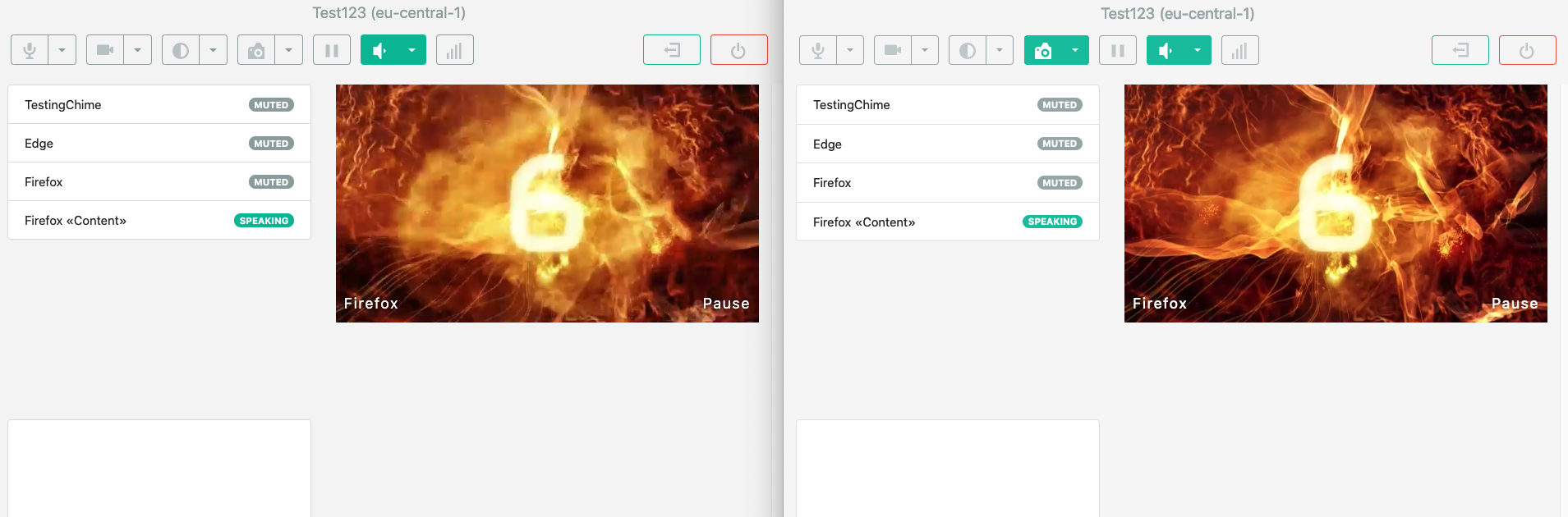
Right: Firefox that is sharing the video
Platform
The text was updated successfully, but these errors were encountered: