-
Notifications
You must be signed in to change notification settings - Fork 31
New issue
Have a question about this project? Sign up for a free GitHub account to open an issue and contact its maintainers and the community.
By clicking “Sign up for GitHub”, you agree to our terms of service and privacy statement. We’ll occasionally send you account related emails.
Already on GitHub? Sign in to your account
note: LINK : fatal error LNK1181: cannot open input file 'OpenCL.lib' #16
Comments
|
Install the Nvidia CUDA toolkit then restart |
|
@PlasmaPower I am also facing this:
OS: |
|
@PlasmaPower As weird as it may sound, I am also getting this without passing the |
|
try |
|
Success at last! Let's see how far an i5 can get us... :) |
|
Tested on i7-7700HQ (no GPU flag): 200k keys/second Good job @PlasmaPower |
I had the same troubles on windows 10.
Compile with GPU flag. |
|
I am stuck on this exact problem too. I can pass If I try passing cargo |
|
Ok, after downloading this from github, I was able to install with However, when I try If I try GPU: AMD RX Radeon 5700 XT @PlasmaPower Sorry to be a bug, any tips you can give for this? My CPU would take months to generate an 8 character vanity, but my GPU should be much quicker.... I tried running with |
|
EDIT: Compilation works, but crashes while opening the device. Instructions for AMD are quite simple. See https://github.com/GPUOpen-LibrariesAndSDKs/OCL-SDK/releases/latest , download the .exe and install. Contains only a few headers and libs, nothing like the Nvidia toolkit. It should also set the required environment variables so everything works, but just in case, the libraries are then located in C:\Program Files (x86)\OCL_SDK_Light |
|
Adding a system environment variable named "LIB" with a value "C:\Program Files\NVIDIA GPU Computing Toolkit\CUDA\v11.2\lib\x64" worked for me |
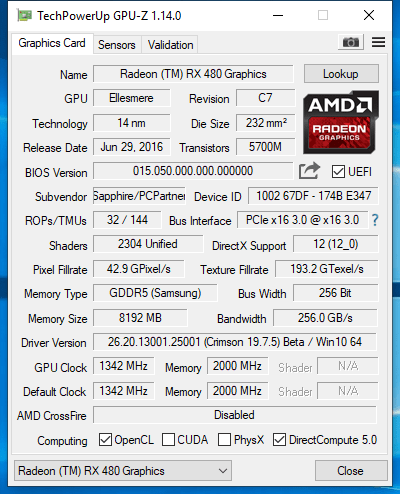
Trying to compile in Rust with --features gpu. Compiles and works fine with CPU. Any ideas?
Win 10 Pro 64
Nvidia 1080ti
Driver 397.93
Thank you,
R
The text was updated successfully, but these errors were encountered: