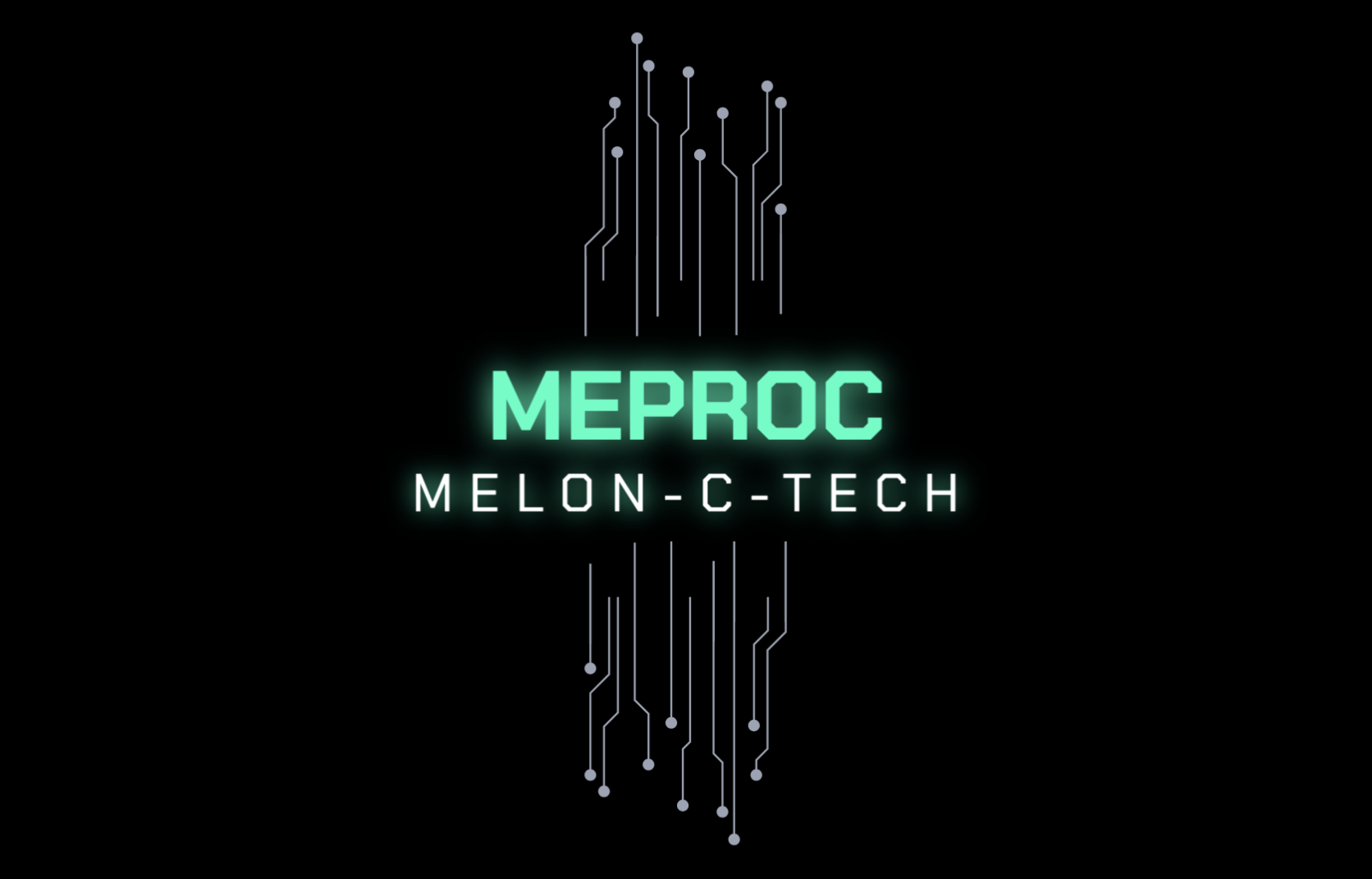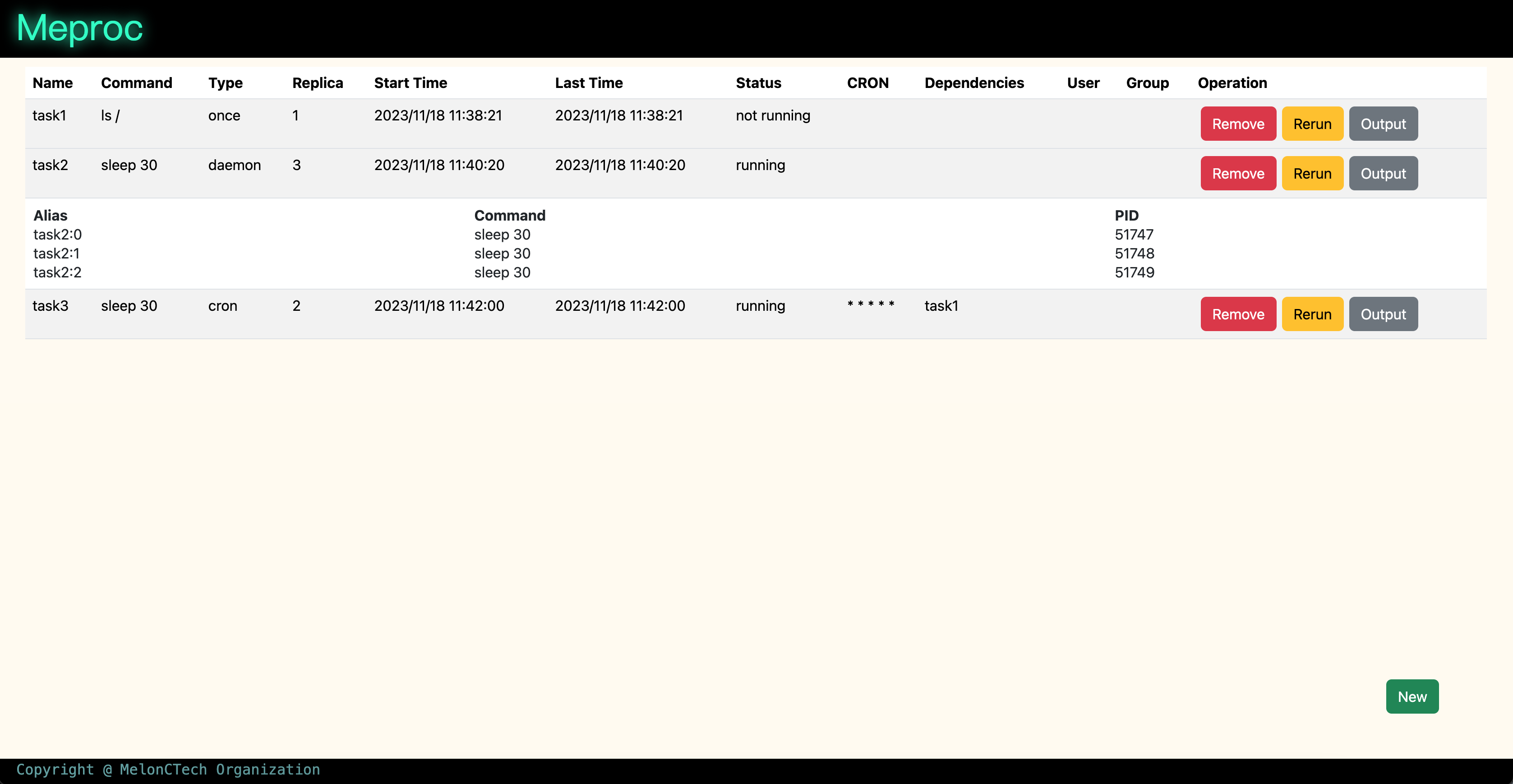Meproc is a process management service that can start, stop, and restart specified programs in a specified manner through an HTTP API.
Features:
- Support Restful API to start, stop, restart process groups, and view currently running process groups
- Support some simple dependencies between process groups
- Support cron jobs
- Support one-time tasks
- Support setting execution users and user groups for processes
- Support multiple platforms: Windows, Linux, MacOS, etc.
- Support for collecting output content from task processes.
- Support for plugin development based on process start and stop events.
- Provide a Web Page for Task Management.
- The project only needs to pre-install the Melang interpreter, and no more others need to be installed.
Meproc is written in Melang language, which means that you need to install and only install Melang, then Meproc can be started up.
You can pull the built docker image.
docker pull melonc/meproc
You can refer to the Wiki for more installation approaches.
melang meproc.mThen you can see the output that Meproc service listening address.
The default IP is 127.0.0.1 and port is 8606.
Here is a simple example.
curl -v -XPOST http://127.1:8606/proc -d '{"name": "sleep1", "cmd": "sleep 5", "type": "once", "replica": 2, "user": "guest"}'Using a POST HTTP request to start up a new process.
name is the task name. One task is a group of same processes. In this example, we will start up two process to run sleep 5.
once means that the processes in this task will only be executed once. And there are four values of type field:
oncemeans this task will only be executed once even if it exits unexpectedly.daemonmeans this task is a daemon, so if this process exits in any reason, it will be restarted.cronmeans this task is a cron job, it will contain a field namedcronin task JSON.coroutinemeans that this task is a melang coroutine task. It will start a melang coroutine based on the provided script file path.
user indicates the user of the new process. Please make sure that Meproc has the permission to do this. user and group are NOT working on Windows.
Let's take a look at another example.
curl -v -XPOST http://127.1:8606/proc -d '{"name": "sleep2", "cmd": "sleep 5", "type": "once", "replica": 2, "deps": ["sleep1"]}'deps indicates the list of task names that this task depends on.
The meaning of "dependency" is that when a task is going to be executed, if it finds that the tasks in the deps field are already running, it will wait for those tasks to finish before being executed. If the task in the deps field of this task has never been executed, it will not prevent this task from being executed.
A cron job example.
curl -v -XPOST http://127.1:8606/proc -d '{"name": "sleep2", "cmd": "sleep 5", "type": "cron", "cron": "* * * * *", "replica": 2}'This task will be executed every minute.
Let's stop out sleep1 task.
curl -v -XDELETE http://127.1:8606/proc?name=sleep1Let's restart task sleep2.
curl -v -XPUT http://127.1:8606/proc?name=sleep2Restart will stop this task and start it again. And restart is only working on the tasks those are not stopped by curl -v -XDELETE http://127.1:8606/proc?name=<proc_name>.
curl -v -XGET http://127.1:8606/procAn HTTP response with a JSON body will be returned.
Configuration file is conf/conf.m.
Conf = [
'ip': '0.0.0.0',
'port': '8606',
'log_level': 'debug',
'log_dir': '/tmp',
'web': [
'ip': '127.0.0.1',
'port': '8606',
],
'bootstrap_cmd': '',
];
Conf is a variable that contains all configurations that Meproc needs. And the name Conf can not be changed and it is also case-sensitive.
The address in web is used to replace the address in Ajax requests on the web page, which is used to access Meproc to obtain process information. It should be set to the IP and port exposed by the host where Meproc is located."
You can find Meproc's log files and corresponding task process output log files under the directory specified by log_dir. Task process output log files are only supported on UNIX.
We start up Meproc, and run the commands that given below:
curl -v -XPOST http://127.1:8606/proc -d '{"name": "sleep1", "cmd": "sleep 5", "type": "once", "replica": 2}'
curl -v -XPOST http://127.1:8606/proc -d '{"name": "sleep2", "cmd": "sleep 5", "type": "once", "replica": 2, "deps": ["sleep1"]}'
curl -v -XPOST http://127.1:8606/proc -d '{"name": "sleep3", "cmd": "sleep 5", "type": "once", "replica": 2, "deps": ["sleep1", "sleep2"]}'
curl -v http://127.1:8606/proc
curl -v -XDELETE http://127.1:8606/proc?name=sleep1
curl -v -XPOST http://127.1:8606/proc -d '{"name": "sleep1", "cmd": "sleep 5", "type": "once", "replica": 2}'
curl -v -XPUT http://127.1:8606/proc?name=sleep1
curl -v -XPOST http://127.1:8606/proc -d '{"name": "sleep4", "cmd": "sleep 5", "type": "cron", "cron": "* * * * *", "replica": 2}'We will see the output of Meproc like:
11/16/2023 15:22:38 UTC [INFO]: Meproc v1.0.6. Listen on: 0.0.0.0:8606
11/16/2023 15:22:43 UTC [INFO]: Task sleep1 started
11/16/2023 15:22:43 UTC [INFO]: Once Process (sleep1:0) start
11/16/2023 15:22:43 UTC [INFO]: Once Process (sleep1:1) start
11/16/2023 15:22:45 UTC [INFO]: Task sleep4 started
11/16/2023 15:22:45 UTC [INFO]: Cron Process (sleep4:0) start
11/16/2023 15:22:45 UTC [INFO]: Cron Process (sleep4:1) start
11/16/2023 15:22:48 UTC [INFO]: Once Process 47509 (sleep1:1) stop
11/16/2023 15:22:48 UTC [INFO]: Once Process 47507 (sleep1:0) stop
11/16/2023 15:22:48 UTC [INFO]: Task sleep2 started
11/16/2023 15:22:48 UTC [INFO]: Once Process (sleep2:0) start
11/16/2023 15:22:48 UTC [INFO]: Once Process (sleep2:1) start
11/16/2023 15:22:50 UTC [INFO]: Cron Process 47516 (sleep4:0) stop
11/16/2023 15:22:50 UTC [INFO]: Cron Process 47517 (sleep4:1) stop
11/16/2023 15:22:53 UTC [INFO]: Once Process 47518 (sleep2:0) stop
11/16/2023 15:22:53 UTC [INFO]: Once Process 47519 (sleep2:1) stop
11/16/2023 15:22:54 UTC [INFO]: Task sleep3 started
11/16/2023 15:22:54 UTC [INFO]: Once Process (sleep3:0) start
11/16/2023 15:22:54 UTC [INFO]: Once Process (sleep3:1) start
11/16/2023 15:22:59 UTC [INFO]: Once Process 47521 (sleep3:1) stop
11/16/2023 15:22:59 UTC [INFO]: Once Process 47520 (sleep3:0) stop
11/16/2023 15:24:00 UTC [INFO]: Task sleep4 started
11/16/2023 15:24:00 UTC [INFO]: Cron Process (sleep4:0) start
11/16/2023 15:24:00 UTC [INFO]: Cron Process (sleep4:1) start
11/16/2023 15:24:05 UTC [INFO]: Cron Process 47524 (sleep4:0) stop
11/16/2023 15:24:05 UTC [INFO]: Cron Process 47525 (sleep4:1) stop
11/16/2023 15:25:00 UTC [INFO]: Task sleep4 started
11/16/2023 15:25:00 UTC [INFO]: Cron Process (sleep4:0) start
11/16/2023 15:25:00 UTC [INFO]: Cron Process (sleep4:1) start
11/16/2023 15:25:05 UTC [INFO]: Cron Process 47527 (sleep4:1) stop
11/16/2023 15:25:05 UTC [INFO]: Cron Process 47526 (sleep4:0) stop
11/16/2023 15:26:00 UTC [INFO]: Task sleep4 started
11/16/2023 15:26:00 UTC [INFO]: Cron Process (sleep4:0) start
11/16/2023 15:26:00 UTC [INFO]: Cron Process (sleep4:1) start
11/16/2023 15:26:05 UTC [INFO]: Cron Process 47528 (sleep4:0) stop
11/16/2023 15:26:05 UTC [INFO]: Cron Process 47529 (sleep4:1) stop
...
Copyright (c) 2023-present, MelonCTech
Please refer to our Wiki for more details.